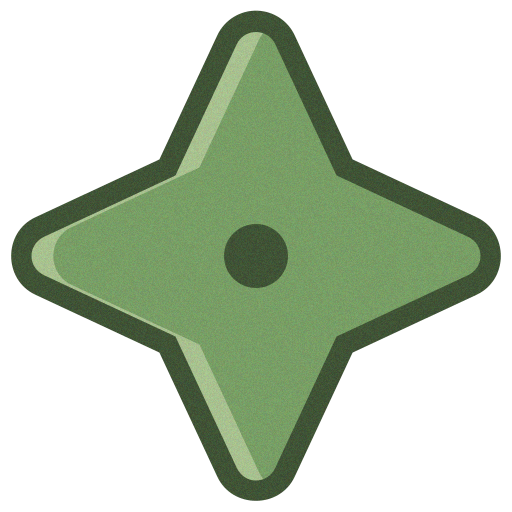このページには広告が含まれます

SDO Live
カスタマイズ | HamWare Collective
BlueStacksを使ってPCでプレイ - 5憶以上のユーザーが愛用している高機能Androidゲーミングプラットフォーム
Play SDO Live on PC
View current images of the Sun as Live Wallpaper or in the Sun Image Browser with no ads and no tracking. Perfect for science enthusiasts, ham radio operators, and anyone fascinated by nature.
See fantastic images of our Sun from the NASA Solar Dynamics Observatory satellite. You will be amazed at all the activity and displays of awesome power on the surface of the Sun that normally you cannot see. This app has been described as the "ultimate campfire". You'll be hooked.
Select images from any of the 20 different telescopes on the SDO satellite. Control the amount of history stored on you device and the display speed of the images. This app also has features to allow you to manage the storage space used by the app on your device and you can limit the image downloads to Wi-Fi only.
Please note: On rare occasions the images are not perfect. Thus is the nature of science. See the Help screen in the app for details.
Help and support for this app is available on our forum and via email, see the About screen in the app for details.
If you like this app please visit our website and make a donation.
See fantastic images of our Sun from the NASA Solar Dynamics Observatory satellite. You will be amazed at all the activity and displays of awesome power on the surface of the Sun that normally you cannot see. This app has been described as the "ultimate campfire". You'll be hooked.
Select images from any of the 20 different telescopes on the SDO satellite. Control the amount of history stored on you device and the display speed of the images. This app also has features to allow you to manage the storage space used by the app on your device and you can limit the image downloads to Wi-Fi only.
Please note: On rare occasions the images are not perfect. Thus is the nature of science. See the Help screen in the app for details.
Help and support for this app is available on our forum and via email, see the About screen in the app for details.
If you like this app please visit our website and make a donation.
SDO LiveをPCでプレイ
-
BlueStacksをダウンロードしてPCにインストールします。
-
GoogleにサインインしてGoogle Play ストアにアクセスします。(こちらの操作は後で行っても問題ありません)
-
右上の検索バーにSDO Liveを入力して検索します。
-
クリックして検索結果からSDO Liveをインストールします。
-
Googleサインインを完了してSDO Liveをインストールします。※手順2を飛ばしていた場合
-
ホーム画面にてSDO Liveのアイコンをクリックしてアプリを起動します。