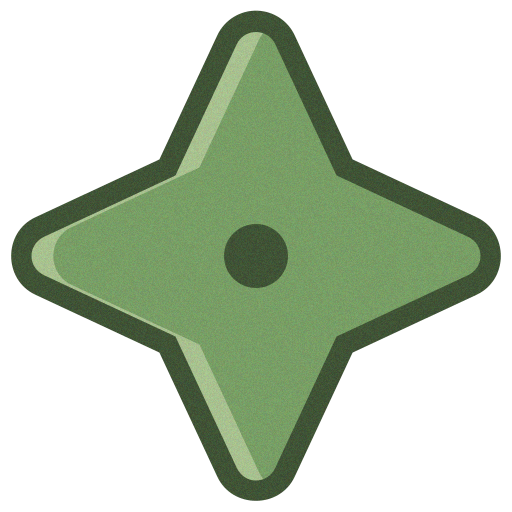SDO Live
Graj na PC z BlueStacks – Platforma gamingowa Android, która uzyskała zaufanie ponad 500 milionów graczy!
Strona zmodyfikowana w dniu: 7 kwietnia 2019
Play SDO Live on PC
See fantastic images of our Sun from the NASA Solar Dynamics Observatory satellite. You will be amazed at all the activity and displays of awesome power on the surface of the Sun that normally you cannot see. This app has been described as the "ultimate campfire". You'll be hooked.
Select images from any of the 20 different telescopes on the SDO satellite. Control the amount of history stored on you device and the display speed of the images. This app also has features to allow you to manage the storage space used by the app on your device and you can limit the image downloads to Wi-Fi only.
Please note: On rare occasions the images are not perfect. Thus is the nature of science. See the Help screen in the app for details.
Help and support for this app is available on our forum and via email, see the About screen in the app for details.
If you like this app please visit our website and make a donation.
Zagraj w SDO Live na PC. To takie proste.
-
Pobierz i zainstaluj BlueStacks na PC
-
Zakończ pomyślnie ustawienie Google, aby otrzymać dostęp do sklepu Play, albo zrób to później.
-
Wyszukaj SDO Live w pasku wyszukiwania w prawym górnym rogu.
-
Kliknij, aby zainstalować SDO Live z wyników wyszukiwania
-
Ukończ pomyślnie rejestrację Google (jeśli krok 2 został pominięty) aby zainstalować SDO Live
-
Klinij w ikonę SDO Live na ekranie startowym, aby zacząć grę