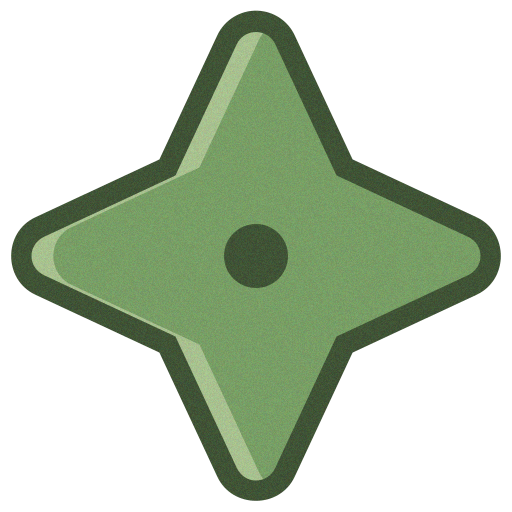SDO Live
500M + oyuncunun güvendiği Android Oyun Platformu, BlueStacks ile PC'de oynayın.
Sayfa Değiştirilme tarihi: 7 Nisan 2019
Play SDO Live on PC
See fantastic images of our Sun from the NASA Solar Dynamics Observatory satellite. You will be amazed at all the activity and displays of awesome power on the surface of the Sun that normally you cannot see. This app has been described as the "ultimate campfire". You'll be hooked.
Select images from any of the 20 different telescopes on the SDO satellite. Control the amount of history stored on you device and the display speed of the images. This app also has features to allow you to manage the storage space used by the app on your device and you can limit the image downloads to Wi-Fi only.
Please note: On rare occasions the images are not perfect. Thus is the nature of science. See the Help screen in the app for details.
Help and support for this app is available on our forum and via email, see the About screen in the app for details.
If you like this app please visit our website and make a donation.
SDO Live oyununu PC'de oyna. Başlamak çok kolay.
-
BlueStacks'i PC'nize İndirin ve Yükleyin
-
Play Store'a erişmek için Google girişi yapın ya da daha sonraya bırakın.
-
Sağ üst köşeye SDO Live yazarak arayın.
-
SDO Live uygulamasını arama sonuçlarından indirmek için tıklayın.
-
(iEğer Adım 2'yi atladıysanız) SDO Live uygulamasını yüklemek için Google'a giriş yapın.
-
Oynatmaya başlatmak için ekrandaki SDO Live ikonuna tıklayın.