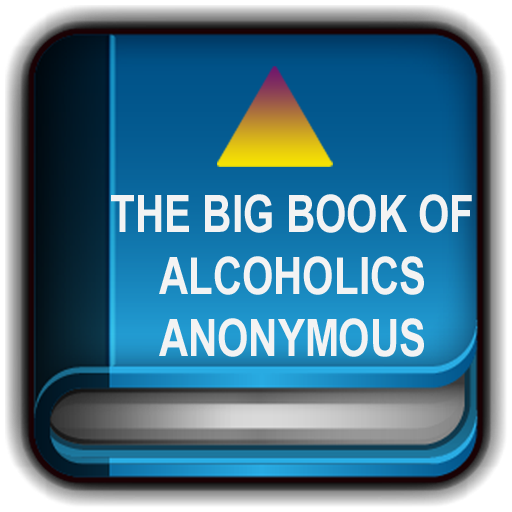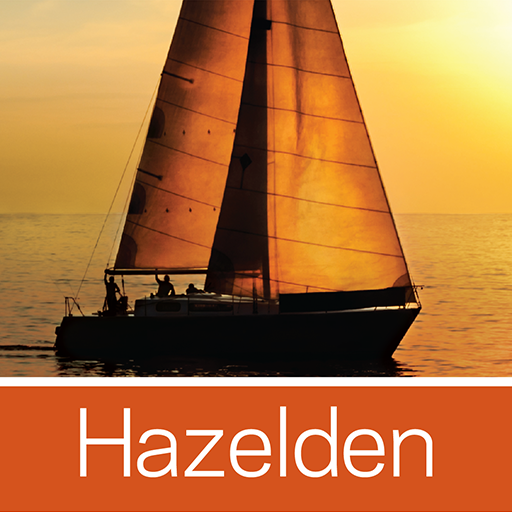
A Day at a Time
도서/참고자료 | BookMobile
5억명 이상의 게이머가 신뢰하는 안드로이드 게임 플랫폼 BlueStacks으로 PC에서 플레이하세요.
Play A Day at a Time on PC
Find inspiration anywhere, at any time, with Hazelden Publishing’s A Day at a Time app featuring all 366 daily meditations from the best-selling meditation book for people in recovery from addiction. At the touch of a fingertip, A Day at a Time becomes your companion, offering inspiration, comfort, and hope wherever you are.
Features:
PRESS the “Today” button to access today’s message.
SWIPE forward or back to easily access more daily messages.
SHARE the daily messages with friends through an automated sync to your e-mail or text.
BOOKMARK your favorite meditations (press the star in upper right-hand corner) and easily return to them (press the star in the bottom toolbar).
SEARCH all 366 daily messages by keyword.
RECEIVE a notification every day to remind you to read the daily message.
JUMP to a specific meditation using the calendar button.
CUSTOMIZE the size of the font presented for reading ease.
This app can be used on phones and tablets running OS 4.0 and higher.
Features:
PRESS the “Today” button to access today’s message.
SWIPE forward or back to easily access more daily messages.
SHARE the daily messages with friends through an automated sync to your e-mail or text.
BOOKMARK your favorite meditations (press the star in upper right-hand corner) and easily return to them (press the star in the bottom toolbar).
SEARCH all 366 daily messages by keyword.
RECEIVE a notification every day to remind you to read the daily message.
JUMP to a specific meditation using the calendar button.
CUSTOMIZE the size of the font presented for reading ease.
This app can be used on phones and tablets running OS 4.0 and higher.
PC에서 A Day at a Time 플레이해보세요.
-
BlueStacks 다운로드하고 설치
-
Google Play 스토어에 로그인 하기(나중에 진행가능)
-
오른쪽 상단 코너에 A Day at a Time 검색
-
검색 결과 중 A Day at a Time 선택하여 설치
-
구글 로그인 진행(만약 2단계를 지나갔을 경우) 후 A Day at a Time 설치
-
메인 홈화면에서 A Day at a Time 선택하여 실행