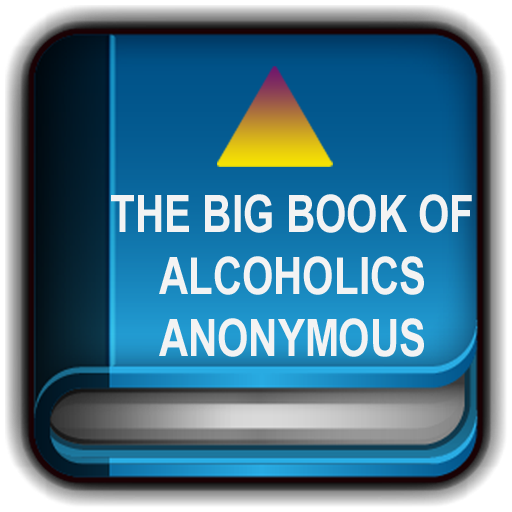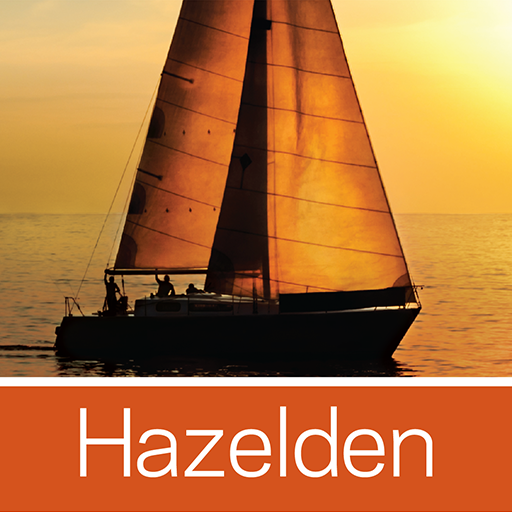
A Day at a Time
Jogue no PC com BlueStacks - A Plataforma de Jogos Android, confiada por mais de 500 milhões de jogadores.
Página modificada em: 6 de novembro de 2018
Play A Day at a Time on PC
Features:
PRESS the “Today” button to access today’s message.
SWIPE forward or back to easily access more daily messages.
SHARE the daily messages with friends through an automated sync to your e-mail or text.
BOOKMARK your favorite meditations (press the star in upper right-hand corner) and easily return to them (press the star in the bottom toolbar).
SEARCH all 366 daily messages by keyword.
RECEIVE a notification every day to remind you to read the daily message.
JUMP to a specific meditation using the calendar button.
CUSTOMIZE the size of the font presented for reading ease.
This app can be used on phones and tablets running OS 4.0 and higher.
Jogue A Day at a Time no PC. É fácil começar.
-
Baixe e instale o BlueStacks no seu PC
-
Conclua o login do Google para acessar a Play Store ou faça isso mais tarde
-
Procure por A Day at a Time na barra de pesquisa no canto superior direito
-
Clique para instalar A Day at a Time a partir dos resultados da pesquisa
-
Conclua o login do Google (caso você pulou a etapa 2) para instalar o A Day at a Time
-
Clique no ícone do A Day at a Time na tela inicial para começar a jogar