
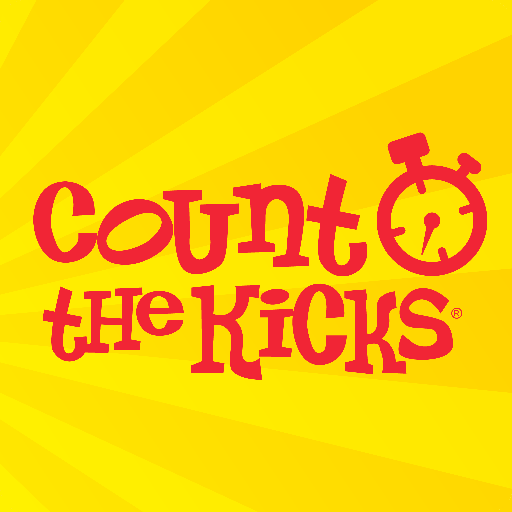
Count the Kicks
Play on PC with BlueStacks – the Android Gaming Platform, trusted by 500M+ gamers.
Page Modified on: December 9, 2019
Play Count the Kicks on PC
Count the Kicks app features include:
• The ability to download and send kick counting data directly from the app
• Available in 10 languages: Amharic, Arabic, Chinese, English, French, Hindi, Russian, Spanish, Swahili, and Vietnamese
• "Baby save" stories within the app and the ability for users to submit a baby save story directly from the app
• The ability to share kick session results directly on the users' social media page
• Login via social media or accounts such as Google or Microsoft
• Daily interactive and educational messages that appear after a kick session has been saved
• An optional finish survey for users to inform us of their experience using the app and the outcome of their pregnancy
• Notifications to remind users to count kicks, and reminders set for 24/48/72 hours and one week since last kick session
Play Count the Kicks on PC. It’s easy to get started.
-
Download and install BlueStacks on your PC
-
Complete Google sign-in to access the Play Store, or do it later
-
Look for Count the Kicks in the search bar at the top right corner
-
Click to install Count the Kicks from the search results
-
Complete Google sign-in (if you skipped step 2) to install Count the Kicks
-
Click the Count the Kicks icon on the home screen to start playing




