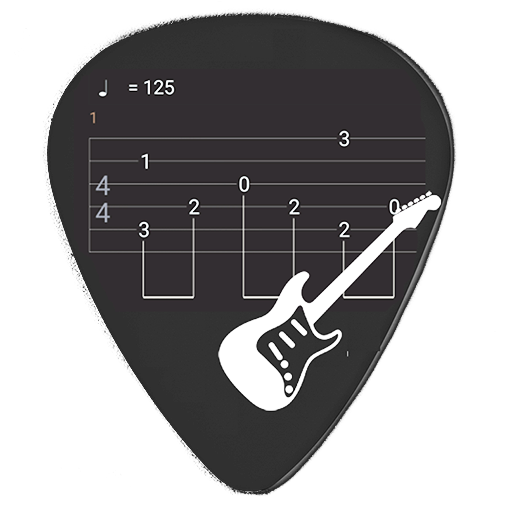このページには広告が含まれます

TuxGuitar
音楽&オーディオ | Julian Casadesus
BlueStacksを使ってPCでプレイ - 5憶以上のユーザーが愛用している高機能Androidゲーミングプラットフォーム
Play TuxGuitar on PC
TuxGuitar is an Open Source multitrack tablature editor and player.
It can open Guitar Pro and PowerTab files.
With TuxGuitar, you will be able to compose music using the following features:
-> Tablature editor
-> Score Viewer
-> Autoscroll while playing
-> Note duration management
-> Various effects (bend, slide, vibrato, hammer-on/pull-off)
-> Support for triplets (5,6,7,9,10,11,12)
-> Repeat open, close and alternative endings
-> Time signature management
-> Tempo management
Copyright (C) 2005 Julian Gabriel Casadesus
TuxGuitar project: http://www.tuxguitar.com.ar
TuxGuitar community: http://community.tuxguitar.com.ar
Advertisments keep alive this project. you can get tuxguitar without them by building it's source code.
This product include plugins based on third party open source projects:
-> OpenJDK : http://openjdk.java.net/
-> Gervill: https://java.net/projects/gervill/pages/Home
It can open Guitar Pro and PowerTab files.
With TuxGuitar, you will be able to compose music using the following features:
-> Tablature editor
-> Score Viewer
-> Autoscroll while playing
-> Note duration management
-> Various effects (bend, slide, vibrato, hammer-on/pull-off)
-> Support for triplets (5,6,7,9,10,11,12)
-> Repeat open, close and alternative endings
-> Time signature management
-> Tempo management
Copyright (C) 2005 Julian Gabriel Casadesus
TuxGuitar project: http://www.tuxguitar.com.ar
TuxGuitar community: http://community.tuxguitar.com.ar
Advertisments keep alive this project. you can get tuxguitar without them by building it's source code.
This product include plugins based on third party open source projects:
-> OpenJDK : http://openjdk.java.net/
-> Gervill: https://java.net/projects/gervill/pages/Home
TuxGuitarをPCでプレイ
-
BlueStacksをダウンロードしてPCにインストールします。
-
GoogleにサインインしてGoogle Play ストアにアクセスします。(こちらの操作は後で行っても問題ありません)
-
右上の検索バーにTuxGuitarを入力して検索します。
-
クリックして検索結果からTuxGuitarをインストールします。
-
Googleサインインを完了してTuxGuitarをインストールします。※手順2を飛ばしていた場合
-
ホーム画面にてTuxGuitarのアイコンをクリックしてアプリを起動します。