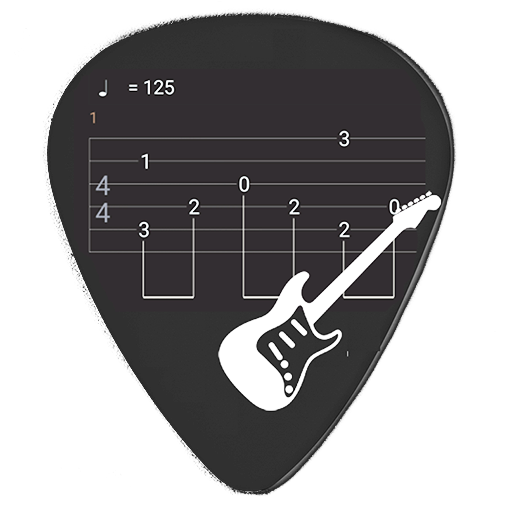TuxGuitar
เล่นบน PC ผ่าน BlueStacks - Android Gaming Platform ที่ได้รับความไว้วางใจจากเกมเมอร์ 500 ล้านคนทั่วโลก
Page Modified on: 23 กรกฎาคม 2561
Play TuxGuitar on PC
It can open Guitar Pro and PowerTab files.
With TuxGuitar, you will be able to compose music using the following features:
-> Tablature editor
-> Score Viewer
-> Autoscroll while playing
-> Note duration management
-> Various effects (bend, slide, vibrato, hammer-on/pull-off)
-> Support for triplets (5,6,7,9,10,11,12)
-> Repeat open, close and alternative endings
-> Time signature management
-> Tempo management
Copyright (C) 2005 Julian Gabriel Casadesus
TuxGuitar project: http://www.tuxguitar.com.ar
TuxGuitar community: http://community.tuxguitar.com.ar
Advertisments keep alive this project. you can get tuxguitar without them by building it's source code.
This product include plugins based on third party open source projects:
-> OpenJDK : http://openjdk.java.net/
-> Gervill: https://java.net/projects/gervill/pages/Home
เล่น TuxGuitar บน PC ได้ง่ายกว่า
-
ดาวน์โหลดและติดตั้ง BlueStacks บน PC ของคุณ
-
ลงชื่อเข้าใช้แอคเคาท์ Google เพื่อเข้าสู่ Play Store หรือทำในภายหลัง
-
ค้นหา TuxGuitar ในช่องค้นหาด้านขวาบนของโปรแกรม
-
คลิกเพื่อติดตั้ง TuxGuitar จากผลการค้นหา
-
ลงชื่อเข้าใช้บัญชี Google Account (หากยังไม่ได้ทำในขั้นที่ 2) เพื่อติดตั้ง TuxGuitar
-
คลิกที่ไอคอน TuxGuitar ในหน้าจอเพื่อเริ่มเล่น