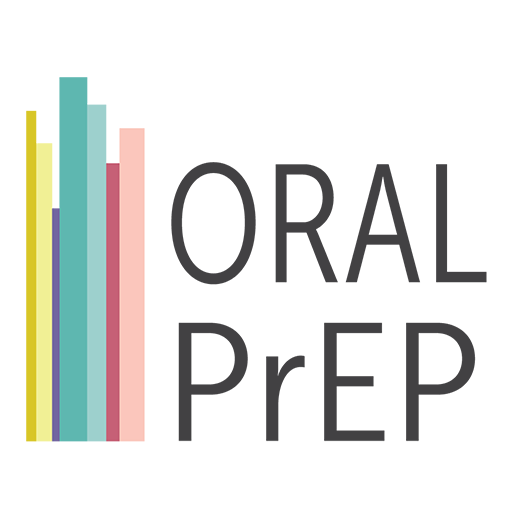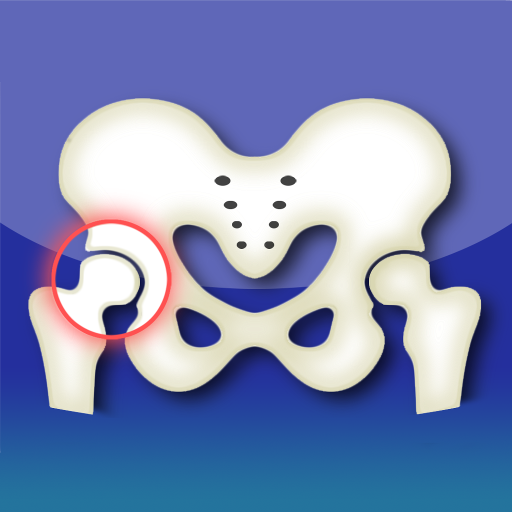
HipScreen
Graj na PC z BlueStacks – Platforma gamingowa Android, która uzyskała zaufanie ponad 500 milionów graczy!
Strona zmodyfikowana w dniu: 25 października 2019
Play HipScreen on PC
This app features:
- Educational material based on peer-reviewed medical literature on hip surveillance for children with CP
- Protocols for obtaining appropriately positioned and properly timed x-rays to identify silent hip disorders, including full hip surveillance guidelines from the world’s leading organizations
- Tools to help measure and interpret hip x-rays
HipScreen has been:
- Awarded the 2016 Sage Award by the American Academy for Cerebral Palsy and Developmental Medicine (AACPDM) as an outstanding educational resource
- Published in peer-reviewed medical journals
- Featured in international cerebral palsy meetings and hip surveillance guidelines
Tutorials and more information can be found at www.hipscreen.org!
Disclaimer: This app is provided for general informational purposes only and is not intended as, nor should it be considered a substitute for, professional medical advice. Do not use the information in this app or accompanying website for diagnosing or treating any medical or health condition. A professional healthcare provider should be consulted for existing or suspected medical problems.
Zagraj w HipScreen na PC. To takie proste.
-
Pobierz i zainstaluj BlueStacks na PC
-
Zakończ pomyślnie ustawienie Google, aby otrzymać dostęp do sklepu Play, albo zrób to później.
-
Wyszukaj HipScreen w pasku wyszukiwania w prawym górnym rogu.
-
Kliknij, aby zainstalować HipScreen z wyników wyszukiwania
-
Ukończ pomyślnie rejestrację Google (jeśli krok 2 został pominięty) aby zainstalować HipScreen
-
Klinij w ikonę HipScreen na ekranie startowym, aby zacząć grę