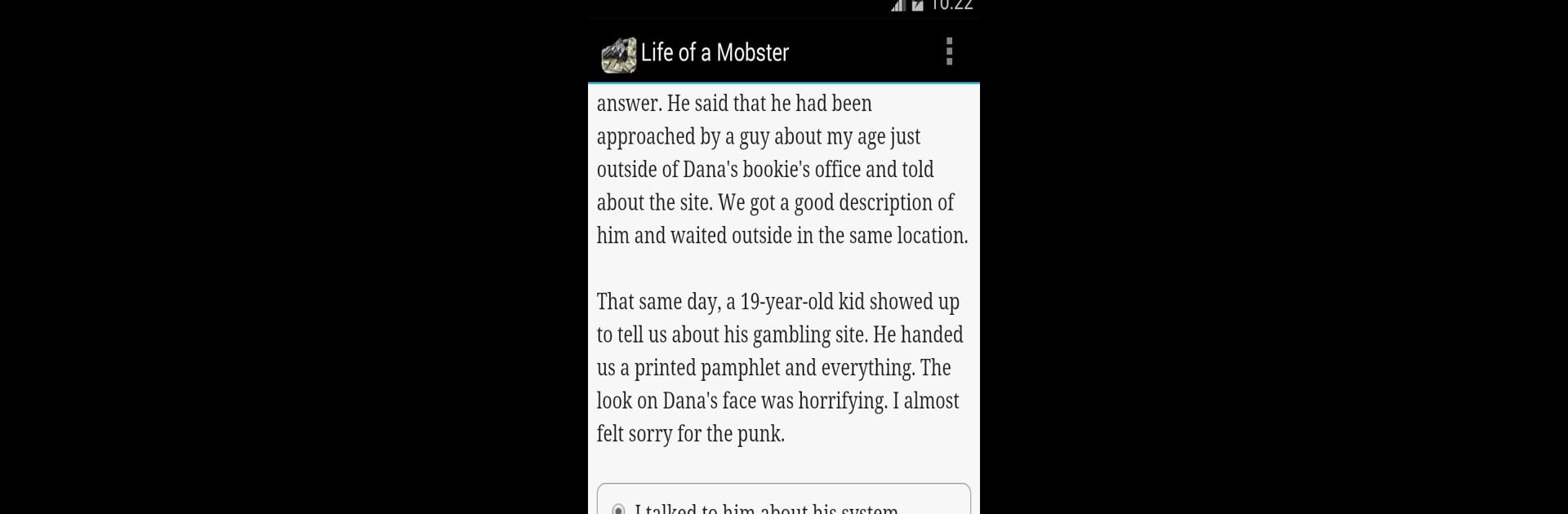
Life of a Mobster
BlueStacksを使ってPCでプレイ - 5憶以上のユーザーが愛用している高機能Androidゲーミングプラットフォーム
Play Life of a Mobster on PC or Mac
Bring your A-game to Life of a Mobster, the Role Playing game sensation from Hosted Games. Give your gameplay the much-needed boost with precise game controls, high FPS graphics, and top-tier features on your PC or Mac with BlueStacks.
About the Game
Ever wondered what it’s like to rise through the ranks of the criminal underworld? In Life of a Mobster, you get to make those high-stakes decisions yourself. This is an interactive, text-based Role Playing experience from Hosted Games, where your choices carry real weight. Whether you’ve always wanted to be a suave, headline-grabbing mob boss or prefer to pull the strings quietly from behind the scenes, the world’s yours to shape—one risky move at a time.
Game Features
-
Interactive Storytelling
Every page gives you a chance to make decisions that’ll shape your journey. Do you trust your gut or play it safe? It’s your call—your choices actually change the story. -
Endless Role-Playing Paths
There’s no set path here. Want to charm an FBI agent, double-cross the big bosses, or stay loyal to your family? You decide which roles to take, and you’ll see where your morals—and your ambition—lead you. -
Multiple Endings
Will you end up a prisoner, or maybe even run for Senate? Perhaps you’ll surprise everyone and climb the ranks of law enforcement instead. What you do changes your final outcome in a big way. -
Imagination-Driven Gameplay
Since the game’s all about the written word, you’re free to picture every gritty alleyway, flashy party, or tense showdown however you want. It’s your mental movie, scene by scene. -
Replay Value
Try wildly different choices on new playthroughs—you’ll discover fresh scenarios and secrets every time, perfect for folks who love exploring all the “what ifs.” -
Runs Smoothly with BlueStacks
If you want everything in one place, the game performs just as well on BlueStacks, meaning you can dig into your mafia story right from your PC.
Get ready for a buttery smooth, high-performance gaming action only on BlueStacks.
Life of a MobsterをPCでプレイ
-
BlueStacksをダウンロードしてPCにインストールします。
-
GoogleにサインインしてGoogle Play ストアにアクセスします。(こちらの操作は後で行っても問題ありません)
-
右上の検索バーにLife of a Mobsterを入力して検索します。
-
クリックして検索結果からLife of a Mobsterをインストールします。
-
Googleサインインを完了してLife of a Mobsterをインストールします。※手順2を飛ばしていた場合
-
ホーム画面にてLife of a Mobsterのアイコンをクリックしてアプリを起動します。
