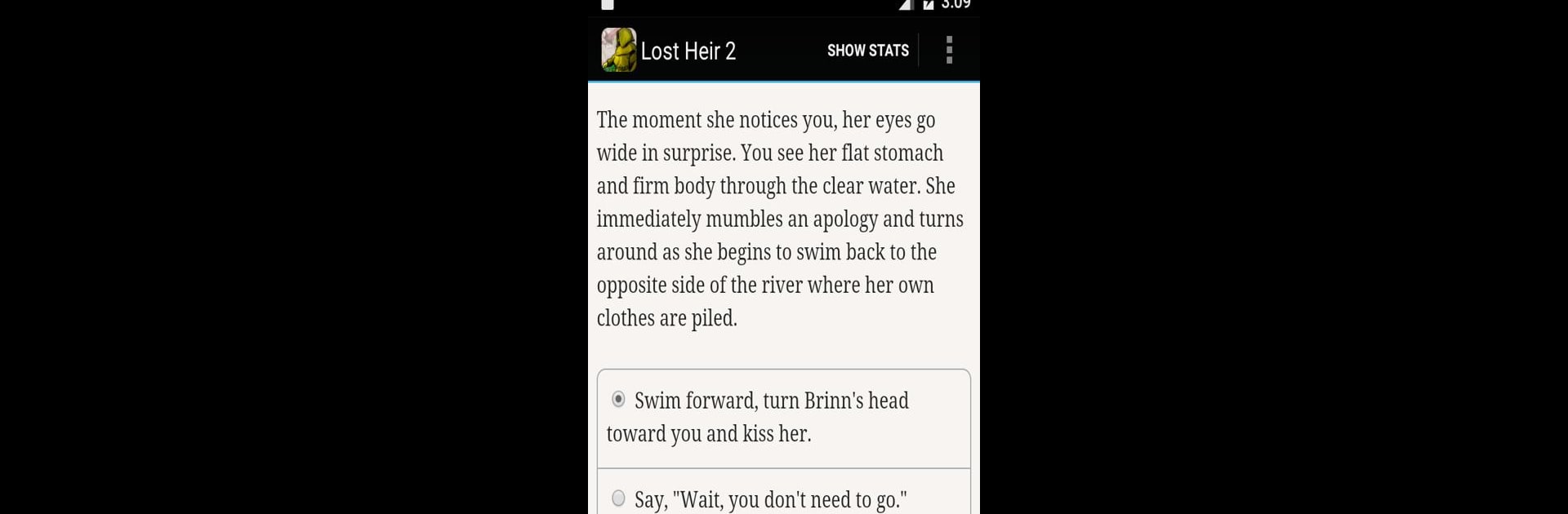
Lost Heir 2: Forging a Kingdom
Graj na PC z BlueStacks – Platforma gamingowa Android, która uzyskała zaufanie ponad 500 milionów graczy!
Strona zmodyfikowana w dniu: Sep 24, 2024
Play Lost Heir 2: Forging a Kingdom on PC or Mac
Lost Heir 2: Forging a Kingdom brings the Role Playing genre to life, and throws up exciting challenges for gamers. Developed by Hosted Games, this Android game is best experienced on BlueStacks, the World’s #1 app player for PC and Mac users.
Lost Heir 2: Forging a Kingdom really feels like jumping into a choose-your-own-adventure book, but with a lot more options and drama than anything from middle school. It’s all text, so no fancy art or sounds, but there’s a lot going on — you’re playing as a prince or princess who lost their family and home, and pretty much the only way to get back what you lost is to make tough choices, trust or betray people, and see how your decisions play out. The amount of freedom with your character is pretty refreshing, whether that means picking who you want to romance or deciding if you’re the type to use a dragon to storm a city or sidestep all the chaos with magic or cunning. There’s elves, dwarves, magical teachers, and even demons popping up depending on the paths you take.
The game is all about the story and what you do in it — you shape your skills, your relationships, and even the future of the whole kingdom, and there’s plenty of wild things that can happen (flying a dragon, leading armies, summoning crazy stuff if that’s your style). Since it’s just text, it’s the kind of game you can really dig into at your own pace — and it feels surprisingly natural to play on PC with something like BlueStacks instead of your phone, especially if you like reading on a bigger screen. If you like games that revolve around your choices and enjoy seeing a story shift based on what you do, this one stands out — there’s a lot to chew on, and the world actually feels like it changes around you, not just in one or two places, but across a whole adventure.
Start your journey now. Download the game on BlueStacks, invite your friends, and march on a new adventure.
Zagraj w Lost Heir 2: Forging a Kingdom na PC. To takie proste.
-
Pobierz i zainstaluj BlueStacks na PC
-
Zakończ pomyślnie ustawienie Google, aby otrzymać dostęp do sklepu Play, albo zrób to później.
-
Wyszukaj Lost Heir 2: Forging a Kingdom w pasku wyszukiwania w prawym górnym rogu.
-
Kliknij, aby zainstalować Lost Heir 2: Forging a Kingdom z wyników wyszukiwania
-
Ukończ pomyślnie rejestrację Google (jeśli krok 2 został pominięty) aby zainstalować Lost Heir 2: Forging a Kingdom
-
Klinij w ikonę Lost Heir 2: Forging a Kingdom na ekranie startowym, aby zacząć grę
