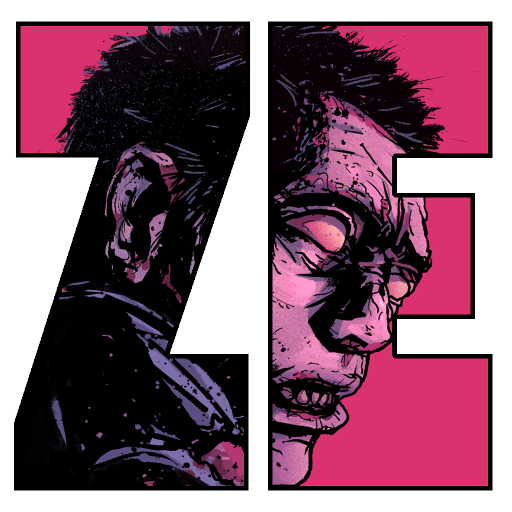Hosted Games
เล่นบน PC ผ่าน BlueStacks - Android Gaming Platform ที่ได้รับความไว้วางใจจากเกมเมอร์ 500 ล้านคนทั่วโลก
Page Modified on: 25 เมษายน 2565
Play Hosted Games on PC
"Hosted Games" is a magnificent library of interactive novels, written by authors like you. Hosted Games are entirely text-based—without graphics or sound effects—and fueled by vast, unstoppable power of your imagination.
Try a few of these fan favorites:
• The Great Tournament — Train as a squire and become a knight in order to win the great tournament
• Highlands, Deep Waters — A murderer, a cultist, and an investigator walk into a pub. Which one are you?
• Magikiras — Don powered armor and fight against terrorists and eldritch beings
• Doomsday on Demand — Face enemies and survive in the demolished district after nuclear bombings
• Imprisoned — Grab your gear and prepare yourself for a hard fantasy quest
• The Daily Blackmail — Something is rotten in City Hall—can you uncover it and...win a Pulitzer?
• Popcorn, Soda ... Murder? — A thrilling multiple-choice murder mystery
• Mobile Armored Marine: Mission to Far Hope — Blast into action as an Armored Marine, and uncover the dark secret of Far Hope
• Zebulon — Journey through space and uncover the secrets of the asteroid Zebulon
• Marine Raider — Lead a platoon of Marine Raiders to turn the tide of World War 2
Authors just like you have developed these games using ChoiceScript, a simple programming language for writing multiple-choice interactive novels. Writing games with ChoiceScript is easy and fun, even for authors with no programming experience. Learn more at http://hostedgames.org
เล่น Hosted Games บน PC ได้ง่ายกว่า
-
ดาวน์โหลดและติดตั้ง BlueStacks บน PC ของคุณ
-
ลงชื่อเข้าใช้แอคเคาท์ Google เพื่อเข้าสู่ Play Store หรือทำในภายหลัง
-
ค้นหา Hosted Games ในช่องค้นหาด้านขวาบนของโปรแกรม
-
คลิกเพื่อติดตั้ง Hosted Games จากผลการค้นหา
-
ลงชื่อเข้าใช้บัญชี Google Account (หากยังไม่ได้ทำในขั้นที่ 2) เพื่อติดตั้ง Hosted Games
-
คลิกที่ไอคอน Hosted Games ในหน้าจอเพื่อเริ่มเล่น