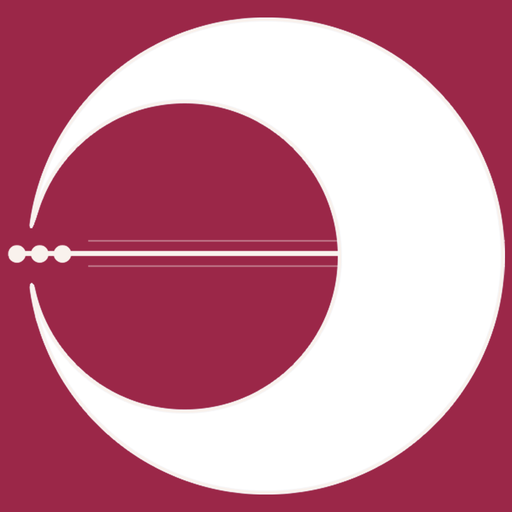Silent Gear
Play on PC with BlueStacks – the Android Gaming Platform, trusted by 500M+ gamers.
Page Modified on: March 26, 2022
Play Silent Gear on PC
"Silent Gear" is an interactive sci-fi thriller by Lee Yuan, where your choices control the story. It’s text-based–without graphics–and fueled by the vast, unstoppable power of your imagination.
With the constant economic downturn and conflicts, the United States had officially lost its superpower title in the year 2032.
Russia and China have risen together and created the New Unified Communist Party (NUCP); they have dominated most of Asia and parts of Europe in terms of economy and political influence. They are the undisputed new super power.
Without the support from the United States, the terrorist organization HILO has seized almost all of the Middle East. The oil production in Saudi Arabia and other natural resources in the region are now all under this evil empire. Their massive increase of wealth has a devastating effect on all democratic nations.
In a desperate effort to maintain balance, NATO has created the Augmented Reconnaissance and Operations Corp (AROC) to counter the new threats.
The story begins on your AROC academy graduation day. This is an interactive story with elements of romance, betrayal and survival, complete with a prologue, three Episodes and multiple endings. Your choices will determine the fate of your squad as well as your own.
The game also contains 4 mini games: Greedy Banker Dice, Cho Han Bakuchi, Gunship boss battle and Mech Suit boss battle.
• Immerse in a sci-fi military world based on real life political groups
• Dozens of sounds effects
• Different mini games throughout each Episodes
• Key items randomized in different locations upon each play through for replayability
• Two Boss battles that require some thinking and planning
• Survival of squad members dependent on a combination of the decisions you previously made
• Multiple endings
Play Silent Gear on PC. It’s easy to get started.
-
Download and install BlueStacks on your PC
-
Complete Google sign-in to access the Play Store, or do it later
-
Look for Silent Gear in the search bar at the top right corner
-
Click to install Silent Gear from the search results
-
Complete Google sign-in (if you skipped step 2) to install Silent Gear
-
Click the Silent Gear icon on the home screen to start playing