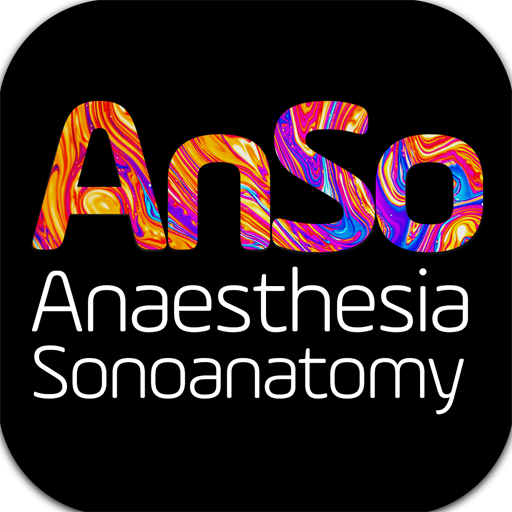CID-10 Pro: Código das Doenças
Mainkan di PC dengan BlueStacks – platform Game-Game Android, dipercaya oleh lebih dari 500 juta gamer.
Halaman Dimodifikasi Aktif: 14 Juli 2017
Play ICD-10 Pro: Codes of Diseases on PC
★ Official application by ICD-CODE.org (http://www.icd-code.org) ★
Features:
► Search the ICD-10 code by the description of the disease
► Search the description of the disease by its ICD-10 code
► Search and browse all ICD chapters
► Search and browse all ICD blocks
► Search and browse all ICD categories
► Always updated
► Dynamic search results as you type
► Works without an internet connection
What is CID?
The International Classification of Diseases (ICD) is the standard diagnostic tool for epidemiology, health management and clinical purposes. This includes the analysis of the general health situation of population groups. It is used to monitor the incidence and prevalence of diseases and other health problems.
It is used to classify diseases and other health problems recorded on many types of health and vital records including death certificates and health records. In addition to enabling the storage and retrieval of diagnostic information for clinical, epidemiological and quality purposes, these records also provide the basis for the compilation of national mortality and morbidity statistics by WHO Member States. It is used for reimbursement and resource allocation decision-making by countries.
ICD-10 was endorsed by the Forty-third World Health Assembly in May 1990 and came into use in WHO Member States as from 1994. The 11th revision of the classification has already started and will continue until 2017.
★ Want to try before you buy? Download the free basic version of the app ICD-10 (with ads) ★
Mainkan CID-10 Pro: Código das Doenças di PC Mudah saja memulainya.
-
Unduh dan pasang BlueStacks di PC kamu
-
Selesaikan proses masuk Google untuk mengakses Playstore atau lakukan nanti
-
Cari CID-10 Pro: Código das Doenças di bilah pencarian di pojok kanan atas
-
Klik untuk menginstal CID-10 Pro: Código das Doenças dari hasil pencarian
-
Selesaikan proses masuk Google (jika kamu melewati langkah 2) untuk menginstal CID-10 Pro: Código das Doenças
-
Klik ikon CID-10 Pro: Código das Doenças di layar home untuk membuka gamenya