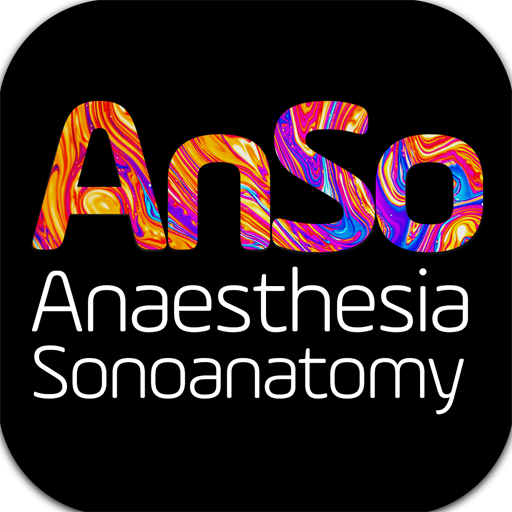このページには広告が含まれます

CID-10 Pro: Código das Doenças
健康&フィットネス | Sanca Ventures
BlueStacksを使ってPCでプレイ - 5憶以上のユーザーが愛用している高機能Androidゲーミングプラットフォーム
Play ICD-10 Pro: Codes of Diseases on PC
Official ICD-10 table for searching and browsing the updated International Classification of Diseases, as published by the World Health Organization (WHO).
★ Official application by ICD-CODE.org (http://www.icd-code.org) ★
Features:
► Search the ICD-10 code by the description of the disease
► Search the description of the disease by its ICD-10 code
► Search and browse all ICD chapters
► Search and browse all ICD blocks
► Search and browse all ICD categories
► Always updated
► Dynamic search results as you type
► Works without an internet connection
What is CID?
The International Classification of Diseases (ICD) is the standard diagnostic tool for epidemiology, health management and clinical purposes. This includes the analysis of the general health situation of population groups. It is used to monitor the incidence and prevalence of diseases and other health problems.
It is used to classify diseases and other health problems recorded on many types of health and vital records including death certificates and health records. In addition to enabling the storage and retrieval of diagnostic information for clinical, epidemiological and quality purposes, these records also provide the basis for the compilation of national mortality and morbidity statistics by WHO Member States. It is used for reimbursement and resource allocation decision-making by countries.
ICD-10 was endorsed by the Forty-third World Health Assembly in May 1990 and came into use in WHO Member States as from 1994. The 11th revision of the classification has already started and will continue until 2017.
★ Want to try before you buy? Download the free basic version of the app ICD-10 (with ads) ★
★ Official application by ICD-CODE.org (http://www.icd-code.org) ★
Features:
► Search the ICD-10 code by the description of the disease
► Search the description of the disease by its ICD-10 code
► Search and browse all ICD chapters
► Search and browse all ICD blocks
► Search and browse all ICD categories
► Always updated
► Dynamic search results as you type
► Works without an internet connection
What is CID?
The International Classification of Diseases (ICD) is the standard diagnostic tool for epidemiology, health management and clinical purposes. This includes the analysis of the general health situation of population groups. It is used to monitor the incidence and prevalence of diseases and other health problems.
It is used to classify diseases and other health problems recorded on many types of health and vital records including death certificates and health records. In addition to enabling the storage and retrieval of diagnostic information for clinical, epidemiological and quality purposes, these records also provide the basis for the compilation of national mortality and morbidity statistics by WHO Member States. It is used for reimbursement and resource allocation decision-making by countries.
ICD-10 was endorsed by the Forty-third World Health Assembly in May 1990 and came into use in WHO Member States as from 1994. The 11th revision of the classification has already started and will continue until 2017.
★ Want to try before you buy? Download the free basic version of the app ICD-10 (with ads) ★
CID-10 Pro: Código das DoençasをPCでプレイ
-
BlueStacksをダウンロードしてPCにインストールします。
-
GoogleにサインインしてGoogle Play ストアにアクセスします。(こちらの操作は後で行っても問題ありません)
-
右上の検索バーにCID-10 Pro: Código das Doençasを入力して検索します。
-
クリックして検索結果からCID-10 Pro: Código das Doençasをインストールします。
-
Googleサインインを完了してCID-10 Pro: Código das Doençasをインストールします。※手順2を飛ばしていた場合
-
ホーム画面にてCID-10 Pro: Código das Doençasのアイコンをクリックしてアプリを起動します。