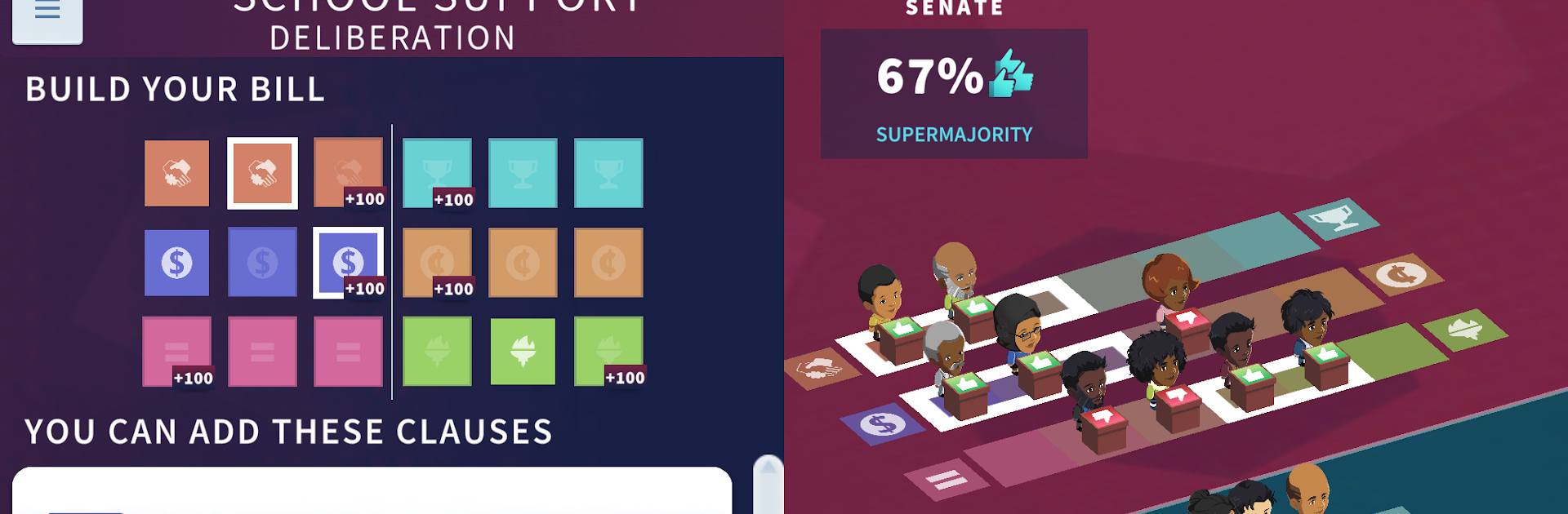
Branches of Power
5억명 이상의 게이머가 신뢰하는 안드로이드 게임 플랫폼 BlueStacks으로 PC에서 플레이하세요.
Play Branches of Power on PC or Mac
Branches of Power brings the Educational genre to life, and throws up exciting challenges for gamers. Developed by iCivics, this Android game is best experienced on BlueStacks, the World’s #1 app player for PC and Mac users.
About the Game
Ever wondered what it’s like to have a say in how the government works? With Branches of Power from iCivics, you’re handed the keys to all three branches of the U.S. government. Draft laws, set presidential agendas, and even give your verdict on freshly-passed bills—it’s a hands-on crash course in civics, except you’re the one pulling the strings. Whether you’re curious about how things get done in Washington or just want to see what it’s like making big decisions, this Educational game makes it all feel pretty real.
Game Features
-
Lead Every Branch
Step into the shoes of all three branches—pick who’s in charge, make tough calls, and see if you can balance power without tipping the scales. -
Craft and Pass Laws
Go ahead, come up with new legislation, introduce bills to Congress, and work on getting your ideas signed into law—or shut down by a veto. -
Presidential Agendas
Set the tone for your administration. As president, you get to decide on priorities and push your agenda, tackling everything from policy proposals to big-picture changes. -
Judicial Review
Put on your judge’s robe and review laws after they pass. It’s your job to decide if they hold up, so pay attention and think through your decisions. -
Support for English Learners
Handy tools are built in: Spanish language support, clear voiceovers, and a glossary, so everyone gets a fair shot at understanding the action. -
Classroom Friendly
Teachers will find plenty to love here—students get a chance to see what checks and balances really look like in action, all while practicing civic reasoning in a low-stress setting. -
Optimized Play on BlueStacks
Want to run things from your PC? Using BlueStacks, you can enjoy smoother gameplay and a little extra elbow room as you guide your government.
Ready to top the leaderboard? We bet you do. Let precise controls and sharp visuals optimized on BlueStacks lead you to victory.
PC에서 Branches of Power 플레이해보세요.
-
BlueStacks 다운로드하고 설치
-
Google Play 스토어에 로그인 하기(나중에 진행가능)
-
오른쪽 상단 코너에 Branches of Power 검색
-
검색 결과 중 Branches of Power 선택하여 설치
-
구글 로그인 진행(만약 2단계를 지나갔을 경우) 후 Branches of Power 설치
-
메인 홈화면에서 Branches of Power 선택하여 실행
