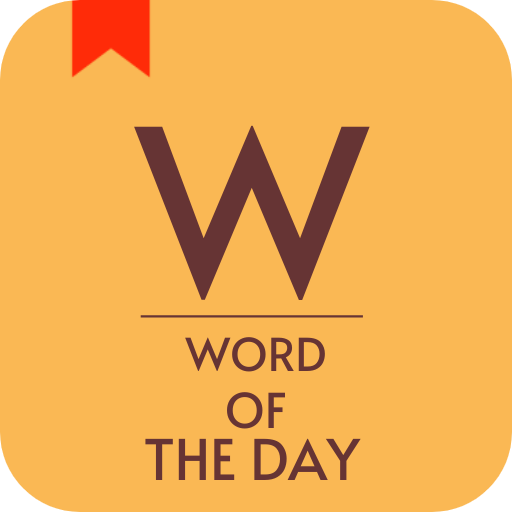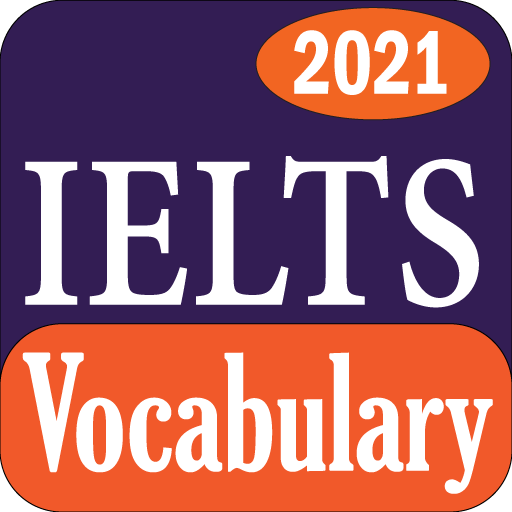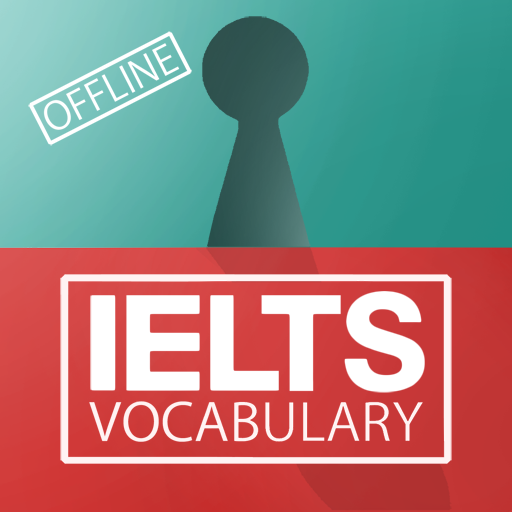
Key English | IELTS Vocabulary
Jogue no PC com BlueStacks - A Plataforma de Jogos Android, confiada por mais de 500 milhões de jogadores.
Página modificada em: 13 de novembro de 2019
Play Key English | IELTS Vocabulary on PC
Vocabulary features:
• Written by a professional Academic English Instructor.
• Learn the words, their definitions AND example sentences to see how they are used in context.
• Follow your progress and save your data to the cloud.
• Game mode with leveling system will help keep you motivated.
• Synonyms help you learn words in groups.
• Multiple choice, spelling, synonym and grammar games give you confidence!
• Save difficult words to view and play games with later.
• Important vocabulary lessons teach you how to study.
• Examples and definitions are carefully prepared for English learners.
• No annoying logins or internet connection needed!
• Includes important vocabulary for essay writing.
Writing Task 2 features:
• Interactive lessons help you learn important essay techniques.
• Practice with example tasks and study our model answers, complete with notes that focus on the key aspects of essay writing.
• Know more about band descriptors with our band descriptors guide.
This app contains no ads and all its features are free. If you want to support us, you can make an in-app donation or pay a small fee to have your essays marked with feedback emailed to you by our experienced IELTS teachers.
About the developer
My name is Sam and I am an Academic English teacher. I have found that my students often are able to understand new words, but find it difficult to use them in the correct situations. I decided to write this app to not only teach students the most important academic words, but also help them know how and when to use them. Consequently, the dictionary entries contain definitions AND example sentences written at a level of English that learners can understand.
Spelling, synonyms and grammar is all covered for each word to help students remember what they learn.
If you are unable to pay the small fee for the full app, send me an email (see additional information) and I’ll send you a code to unlock the full app for free!
Happy learning!
Jogue Key English | IELTS Vocabulary no PC. É fácil começar.
-
Baixe e instale o BlueStacks no seu PC
-
Conclua o login do Google para acessar a Play Store ou faça isso mais tarde
-
Procure por Key English | IELTS Vocabulary na barra de pesquisa no canto superior direito
-
Clique para instalar Key English | IELTS Vocabulary a partir dos resultados da pesquisa
-
Conclua o login do Google (caso você pulou a etapa 2) para instalar o Key English | IELTS Vocabulary
-
Clique no ícone do Key English | IELTS Vocabulary na tela inicial para começar a jogar