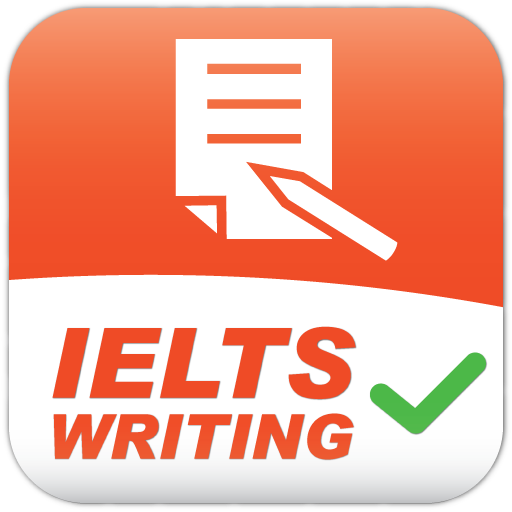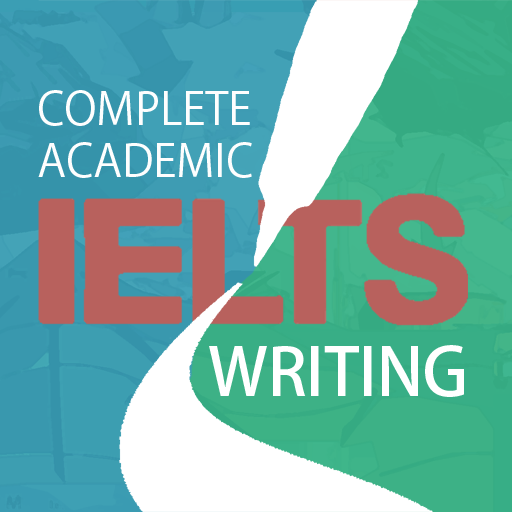
Key English | IELTS Academic Writing
Chơi trên PC với BlueStacks - Nền tảng chơi game Android, được hơn 500 triệu game thủ tin tưởng.
Trang đã được sửa đổi vào: 20 tháng 10, 2020
Play Key English | IELTS Academic Writing on PC
• Interactive lessons help you learn important task 1 and task 2 writing techniques.
• Practice with example tasks and study our model answers, complete with notes that focus on the key aspects of academic writing.
• Play vocabulary games to learn the 570 most frequently used words in academic texts.
• Know more about how examiners mark your report with our band descriptors guide.
Vocabulary features:
• Learn the words, their definitions AND example sentences to see how they are used in context.
• Game mode with leveling system will help keep you motivated.
• Synonyms help you learn words in groups.
• Multiple choice, spelling, synonym and grammar games give you confidence!
• Save difficult words, including words outside the academic words list, to view and play games with later.
• Examples and definitions are carefully prepared for English learners.
This app contains no ads and all its features are free. If you want to support us, you can make an in-app donation or pay a small fee to have your task 1 or 2 writing marked with feedback emailed to you by our experienced IELTS teachers.
If you have any questions, please let us know at ieltstutors.org@gmail.com
Chơi Key English | IELTS Academic Writing trên PC. Rất dễ để bắt đầu
-
Tải và cài đặt BlueStacks trên máy của bạn
-
Hoàn tất đăng nhập vào Google để đến PlayStore, hoặc thực hiện sau
-
Tìm Key English | IELTS Academic Writing trên thanh tìm kiếm ở góc phải màn hình
-
Nhấn vào để cài đặt Key English | IELTS Academic Writing trong danh sách kết quả tìm kiếm
-
Hoàn tất đăng nhập Google (nếu bạn chưa làm bước 2) để cài đặt Key English | IELTS Academic Writing
-
Nhấn vào icon Key English | IELTS Academic Writing tại màn hình chính để bắt đầu chơi