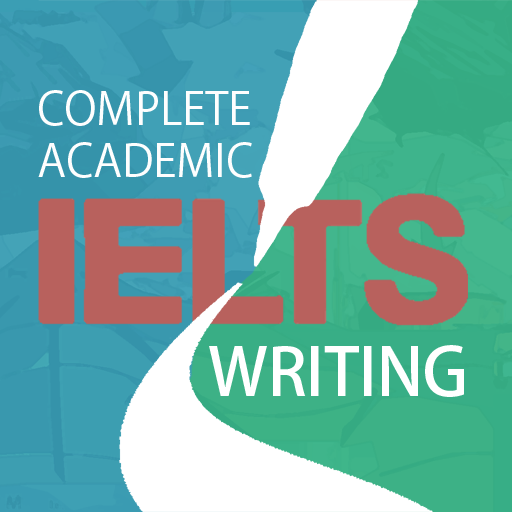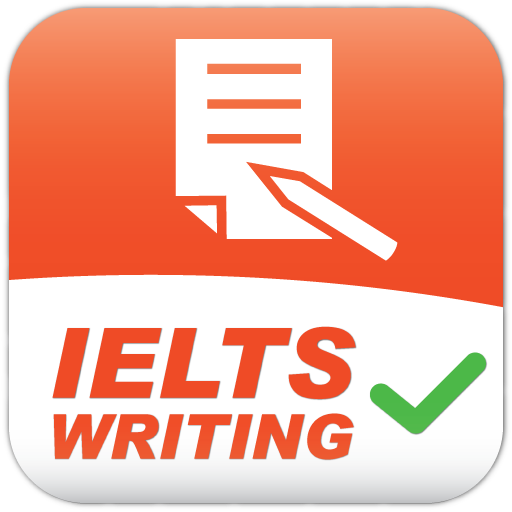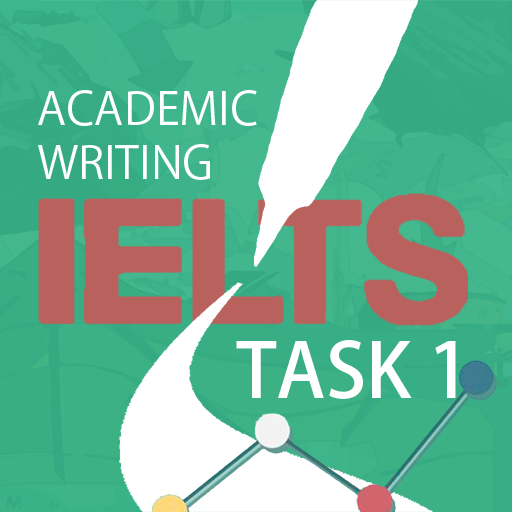
Key English | IELTS Academic Writing Task 1
BlueStacksを使ってPCでプレイ - 5憶以上のユーザーが愛用している高機能Androidゲーミングプラットフォーム
Play Key English | IELTS Academic Writing Task 1 on PC
• Interactive lessons help you learn important task 1 report writing techniques.
• Practice with example tasks and study our model answers, complete with notes that focus on the key aspects of report writing.
• Play vocabulary games to learn the 570 most frequently used words in academic texts.
• Know more about how examiners mark your report with our band descriptors guide.
Vocabulary features:
• Learn the words, their definitions AND example sentences to see how they are used in context.
• Game mode with leveling system will help keep you motivated.
• Synonyms help you learn words in groups.
• Multiple choice, spelling, synonym and grammar games give you confidence!
• Save difficult words to view and play games with later.
• Examples and definitions are carefully prepared for English learners.
This app contains no ads and all its features are free. If you want to support us, you can make an in-app donation or pay a small fee to have your task 1 reports marked with feedback emailed to you by our experienced IELTS teachers.
If you have any questions, please let us know at ieltstutors.org@gmail.com
Key English | IELTS Academic Writing Task 1をPCでプレイ
-
BlueStacksをダウンロードしてPCにインストールします。
-
GoogleにサインインしてGoogle Play ストアにアクセスします。(こちらの操作は後で行っても問題ありません)
-
右上の検索バーにKey English | IELTS Academic Writing Task 1を入力して検索します。
-
クリックして検索結果からKey English | IELTS Academic Writing Task 1をインストールします。
-
Googleサインインを完了してKey English | IELTS Academic Writing Task 1をインストールします。※手順2を飛ばしていた場合
-
ホーム画面にてKey English | IELTS Academic Writing Task 1のアイコンをクリックしてアプリを起動します。