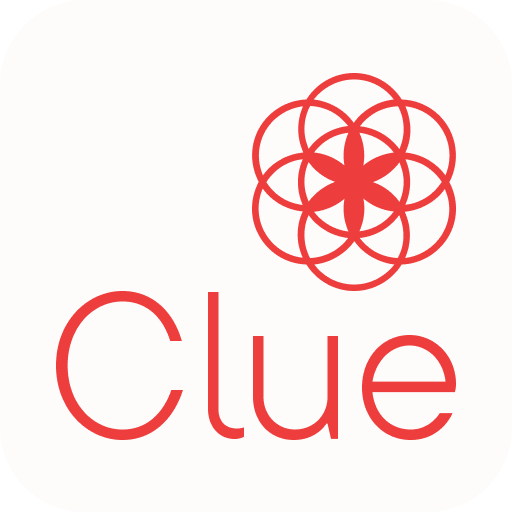Kalendarz miesiączkowy Flo
Graj na PC z BlueStacks – Platforma gamingowa Android, która uzyskała zaufanie ponad 500 milionów graczy!
Strona zmodyfikowana w dniu: 13 gru 2024
Run Flo Ovulation & Period Tracker on PC or Mac
Flo Ovulation & Period Tracker is a Health & Fitness app developed by Flo Health Inc. BlueStacks app player is the best platform to play this Android game on your PC or Mac for an immersive gaming experience.
Flo Ovulation & Period Tracker is a popular app designed for women to help them monitor their menstrual cycles, ovulation, fertility, and pregnancy accurately. The app was created with the help of over 100 health and medical experts and acclaimed medical institutions.
The app allows women to track their period start date and length, fertile window, ovulation day, PMS symptoms, flow intensity, birth control, water intake, sleep and step counter, and much more. The data is securely stored and protected and will not be shared with any other company.
Flo Ovulation & Period Tracker helps women understand their body better by monitoring symptoms, mood swings, and energy levels each cycle phase. The app also includes an ovulation calculator and pregnancy calendar to identify the most fertile days and receive tailored insights for a successful pregnancy.
Women can also track their lifestyle and fitness, including weight, water intake, physical activity, sex drive, moods, and PMS symptoms to monitor changes and receive timely insights. The app includes reminders for period approaching, start and end date, ovulation day, weight, sleep, water intake, step goal, and birth control.
Download Flo Ovulation & Period Tracker on PC with BlueStacks and get support from one of the largest female communities worldwide.
Zagraj w Kalendarz miesiączkowy Flo na PC. To takie proste.
-
Pobierz i zainstaluj BlueStacks na PC
-
Zakończ pomyślnie ustawienie Google, aby otrzymać dostęp do sklepu Play, albo zrób to później.
-
Wyszukaj Kalendarz miesiączkowy Flo w pasku wyszukiwania w prawym górnym rogu.
-
Kliknij, aby zainstalować Kalendarz miesiączkowy Flo z wyników wyszukiwania
-
Ukończ pomyślnie rejestrację Google (jeśli krok 2 został pominięty) aby zainstalować Kalendarz miesiączkowy Flo
-
Klinij w ikonę Kalendarz miesiączkowy Flo na ekranie startowym, aby zacząć grę