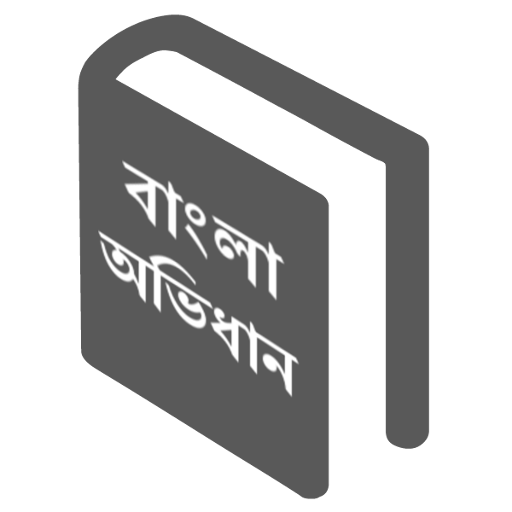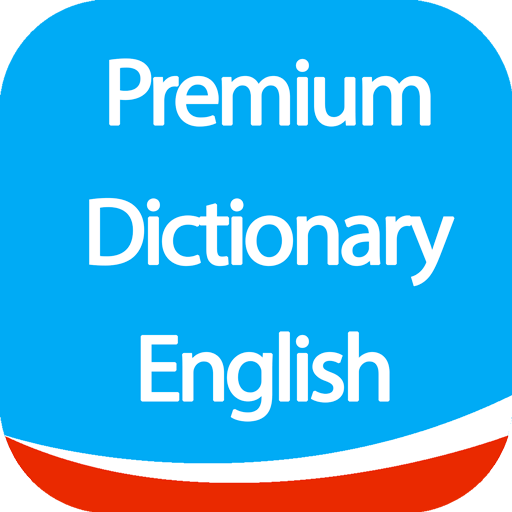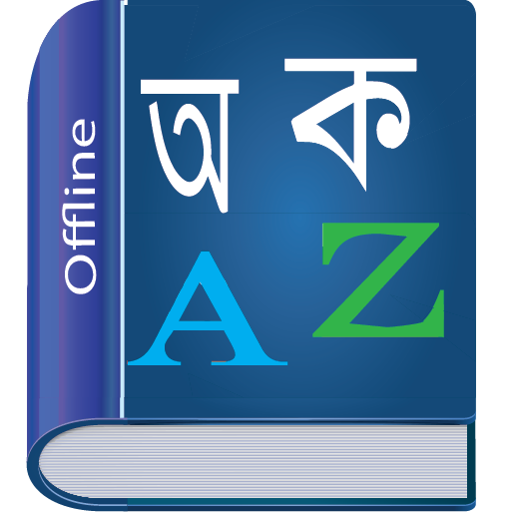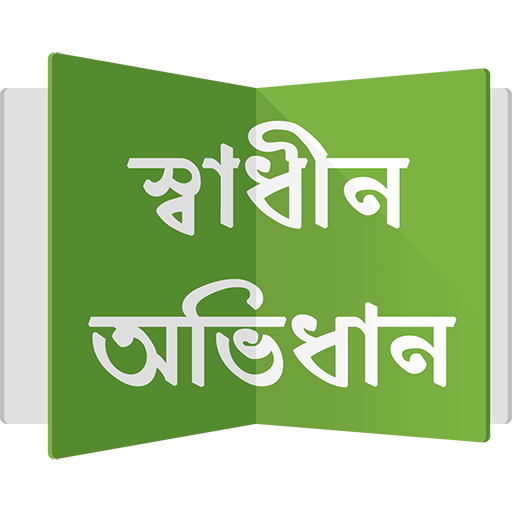
স্বাধীন অভিধান
Jouez sur PC avec BlueStacks - la plate-forme de jeu Android, approuvée par + 500M de joueurs.
Page Modifiée le: 27 avril 2019
Play Shadhin Ovidhan on PC
Just use it, and feel the difference!
⚪ Features:
✔ Full Offline Dictionary
✔ Small size (Only 3 Megabytes)
✔ Bengali to English Search
✔ English to Bengali Search
✔ Phrase and Idioms Collection
✔ Bengali (Bangladesh) Calendar
✔ Greek Alphabet Collection
✔ Advanced Search
✔ Database fully customizable (edit & delete entry as you wish)
✔ Database and Favorite List Backup feature
✔ Database Cloud feature
✔ Text to Speech (Only for English)
✔ Speech to Text (Only For English)
✔ Synonyms
✔ Favorite List
✔ History
✔ Material Designed Interface
✔ Theme feature
✔ Auto Update Check
✔ Ads free
And many more…
⚪ Price:
Shadhin means Independent; it’s always Shadhin, its Android versions also Shadhin and It's free, and always will!
Totally Ads free!
----------------
Shadhin Ovidhan now Open-source!
Source-code: http://j.mp/githubsoa
----------------
We're always happy to get your feedback and answer any questions at:
info@imaginativeworld.org
Like us: http://facebook.com/Imaginative.World.BD
Follow us: http://twitter.com/IW_BD
http://www.imaginativeworld.org
Jouez à স্বাধীন অভিধান sur PC. C'est facile de commencer.
-
Téléchargez et installez BlueStacks sur votre PC
-
Connectez-vous à Google pour accéder au Play Store ou faites-le plus tard
-
Recherchez স্বাধীন অভিধান dans la barre de recherche dans le coin supérieur droit
-
Cliquez pour installer স্বাধীন অভিধান à partir des résultats de la recherche
-
Connectez-vous à Google (si vous avez ignoré l'étape 2) pour installer স্বাধীন অভিধান
-
Cliquez sur l'icône স্বাধীন অভিধান sur l'écran d'accueil pour commencer à jouer