
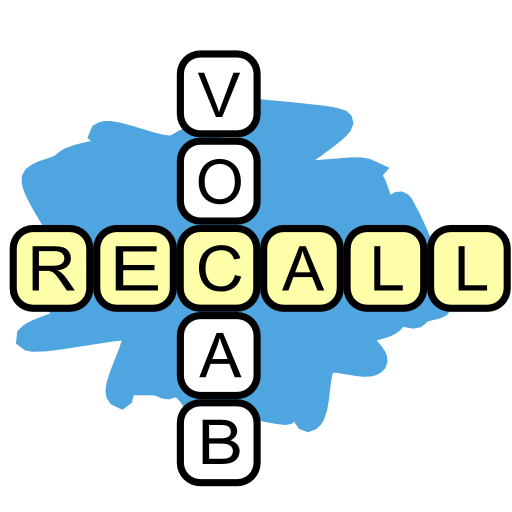
Vocab Recall Crossword
Play on PC with BlueStacks – the Android Gaming Platform, trusted by 500M+ gamers.
Page Modified on: Jun 3, 2018
Play Vocab Recall Crossword on PC
Recognition and understanding of vocabulary often far surpasses recall of vocabulary due to the disparity between the frequency at which words are heard or read vs. personally used in conversation. This often leads to frustrating pauses in speech as one searches for the precise word to express what one is communicating.
This game takes the form of a crossword puzzle, with dictionary entries as clues. The emphasis is not on trying to stump the player, but on providing practice recalling words so it will become easier during natural conversation. A limited number of extra hints are available per game for those last few words that are difficult to get.
Definitions are provided by American Heritage® Dictionary, Wiktionary, The Century Dictionary, and the GNU version of the Collaborative International Dictionary of English, supplied via Wordnik. When the word or a portion of the word is included in the definition, asterisks are substituted in place of the word.
Examples of words include propensity, perpetuate, propagate, designate, legacy, blemish, exacerbate, infiltrate, prolong, endorse, advocate, traipse, and reconvene. Over 4800 more just like these are used to dynamically create a nearly endless number of puzzles.
This game may be played offline. However, playing with an active network connection will provide a greater variety of words.
Play Vocab Recall Crossword on PC. It’s easy to get started.
-
Download and install BlueStacks on your PC
-
Complete Google sign-in to access the Play Store, or do it later
-
Look for Vocab Recall Crossword in the search bar at the top right corner
-
Click to install Vocab Recall Crossword from the search results
-
Complete Google sign-in (if you skipped step 2) to install Vocab Recall Crossword
-
Click the Vocab Recall Crossword icon on the home screen to start playing



