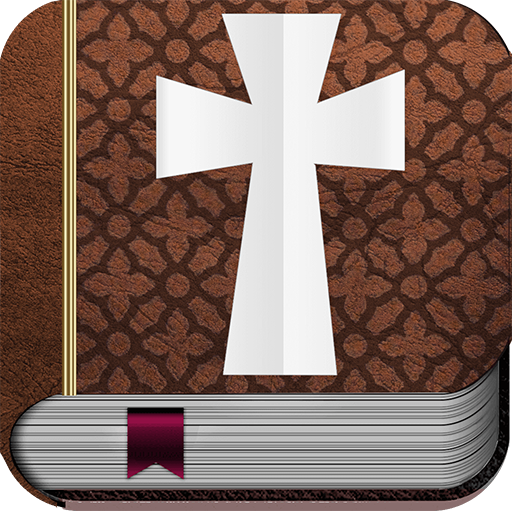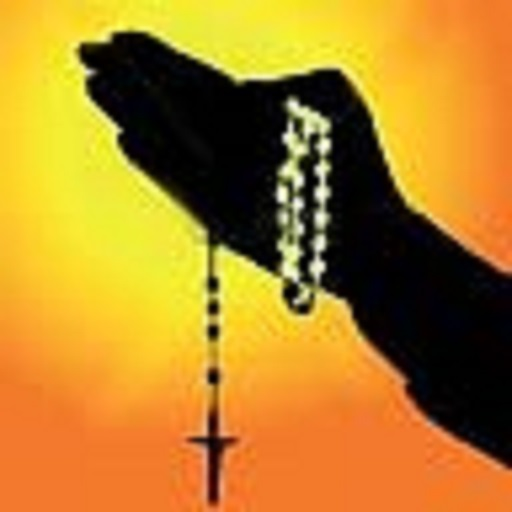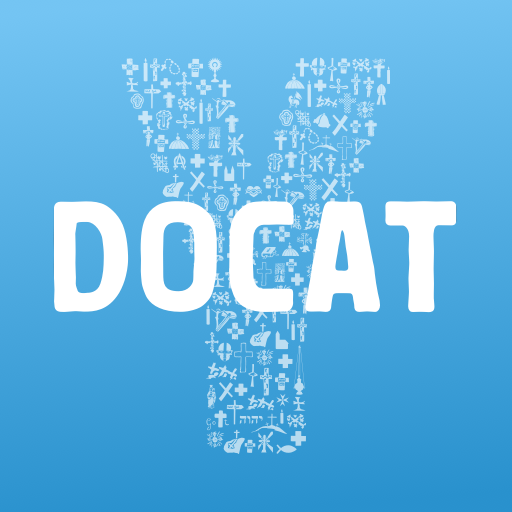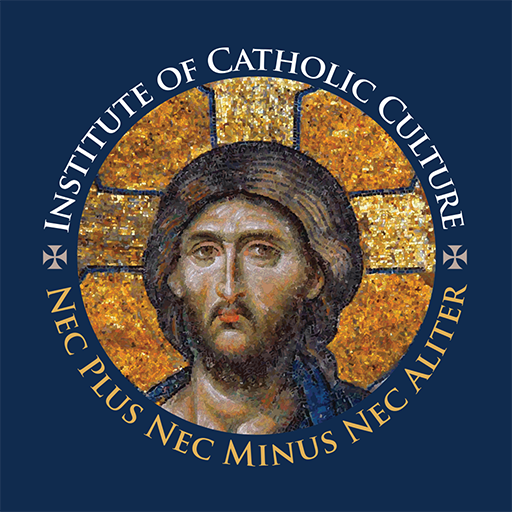
Institute of Catholic Culture
Spiele auf dem PC mit BlueStacks - der Android-Gaming-Plattform, der über 500 Millionen Spieler vertrauen.
Seite geändert am: 16. Dezember 2020
Play Institute of Catholic Culture on PC
LIVE EVENTS
View and register for upcoming live events and courses, join live webinar sessions, post discussion questions, and browse media published from previous sessions.
OUR EXTENSIVE LIBRARY
Browse over 1000 hours of audio and video programming from our library of lectures, Gospel reflections, and self-paced courses. Browse the library by category, instructor, use filter and keyword searches, save your favorite programs, and download audio for offline listening. Your place is automatically saved in any video or audio media and synced across your devices. You can watch a video on your phone and pick up from where you left off on your computer.
LECTURE RESOURCES
Expand your study by using supplementary educational resources provided for lectures including readings, online references, maps, and discussion questions.
All are welcome to join the Institute of Catholic Culture and seek the Truth revealed in our Lord and God, Jesus Christ.
Spiele Institute of Catholic Culture auf dem PC. Der Einstieg ist einfach.
-
Lade BlueStacks herunter und installiere es auf deinem PC
-
Schließe die Google-Anmeldung ab, um auf den Play Store zuzugreifen, oder mache es später
-
Suche in der Suchleiste oben rechts nach Institute of Catholic Culture
-
Klicke hier, um Institute of Catholic Culture aus den Suchergebnissen zu installieren
-
Schließe die Google-Anmeldung ab (wenn du Schritt 2 übersprungen hast), um Institute of Catholic Culture zu installieren.
-
Klicke auf dem Startbildschirm auf das Institute of Catholic Culture Symbol, um mit dem Spielen zu beginnen