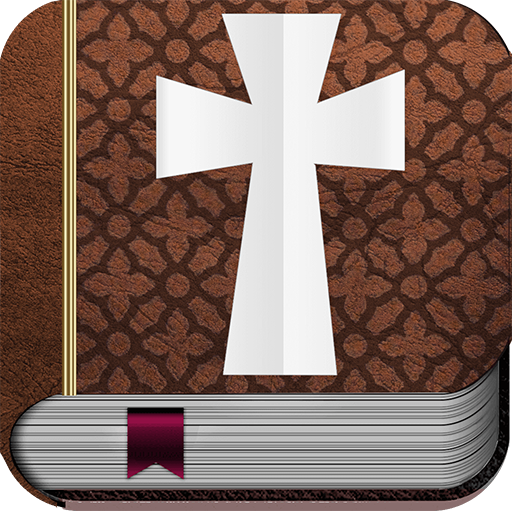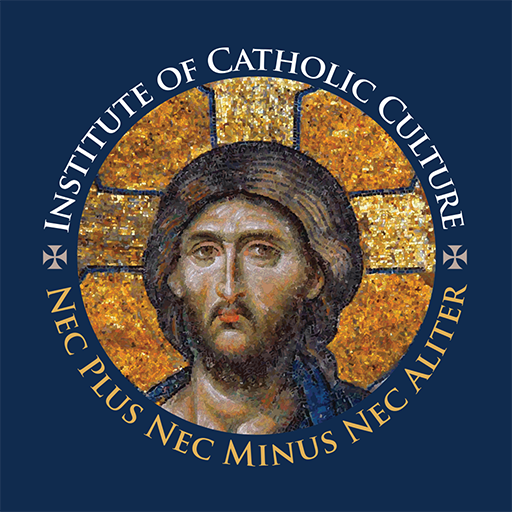
Institute of Catholic Culture
Play on PC with BlueStacks – the Android Gaming Platform, trusted by 500M+ gamers.
Page Modified on: December 16, 2020
Play Institute of Catholic Culture on PC
LIVE EVENTS
View and register for upcoming live events and courses, join live webinar sessions, post discussion questions, and browse media published from previous sessions.
OUR EXTENSIVE LIBRARY
Browse over 1000 hours of audio and video programming from our library of lectures, Gospel reflections, and self-paced courses. Browse the library by category, instructor, use filter and keyword searches, save your favorite programs, and download audio for offline listening. Your place is automatically saved in any video or audio media and synced across your devices. You can watch a video on your phone and pick up from where you left off on your computer.
LECTURE RESOURCES
Expand your study by using supplementary educational resources provided for lectures including readings, online references, maps, and discussion questions.
All are welcome to join the Institute of Catholic Culture and seek the Truth revealed in our Lord and God, Jesus Christ.
Play Institute of Catholic Culture on PC. It’s easy to get started.
-
Download and install BlueStacks on your PC
-
Complete Google sign-in to access the Play Store, or do it later
-
Look for Institute of Catholic Culture in the search bar at the top right corner
-
Click to install Institute of Catholic Culture from the search results
-
Complete Google sign-in (if you skipped step 2) to install Institute of Catholic Culture
-
Click the Institute of Catholic Culture icon on the home screen to start playing