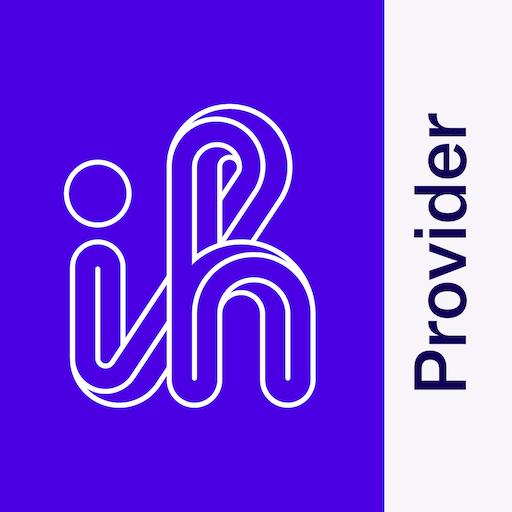Intermountain Connect Care
Play on PC with BlueStacks – the Android Gaming Platform, trusted by 500M+ gamers.
Page Modified on: Dec 15, 2021
Play Intermountain Connect Care on PC
Connect Care is a convenient, affordable way to get care from Intermountain clinicians. Our highly-trained, board certified nurse practitioners and physician assistants have many years of experience in urgent care, clinics, and hospitals, and are specially trained to provide care using telehealth. Your doctor will also be able to see the results of that visit in your medical record, and can incorporate it into your overall care. Depending on the issue at hand, the provider can diagnose, suggest follow up, and prescribe medication, when appropriate.
Connect Care is not appropriate for all conditions. If you are unsure of whether you are having a life-threatening medical emergency, or are experiencing any of the following, please go to your nearest ER:
• Chest pain or pressure
• Uncontrolled bleeding
• Sudden or severe pain
• Coughing / vomiting blood
• Difficulty breathing or shortness of breath
• Sudden dizziness, weakness, change in vision, slurred speech, numbness, or other neurological changes
• Severe or persistent vomiting or diarrhea
• Changes in mental status, such as confusion
• Assault, physical or sexual abuse, or child abuse
Additional information about the Connect Care service can be found here: https://intermountainhealthcare.org/services/urgent-care/connect-care/
Play Intermountain Connect Care on PC. It’s easy to get started.
-
Download and install BlueStacks on your PC
-
Complete Google sign-in to access the Play Store, or do it later
-
Look for Intermountain Connect Care in the search bar at the top right corner
-
Click to install Intermountain Connect Care from the search results
-
Complete Google sign-in (if you skipped step 2) to install Intermountain Connect Care
-
Click the Intermountain Connect Care icon on the home screen to start playing