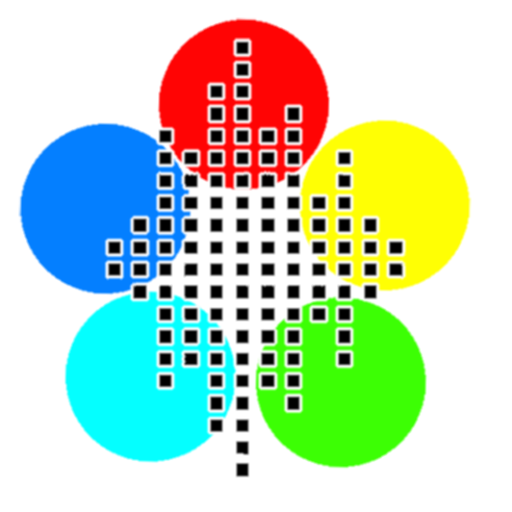Spectroid
العب على الكمبيوتر الشخصي مع BlueStacks - نظام أندرويد للألعاب ، موثوق به من قبل أكثر من 500 مليون لاعب.
تم تعديل الصفحة في: 6 أغسطس 2018
Play Spectroid on PC
💬 FAQ 💬
Q: Why are the dB values negative?
A: Spectroid uses dBFS (Full Scale) where 0 dB is the maximum power that the microphone can measure, so the decibel values are negative because the measured power is less than the maximum power.
Q: Can I zoom in on the spectrum plot?
A: Yes, do a two-finger pinch-to-zoom gesture.
Q: Why are there discontinuities/gaps in the spectrum plot and waterfall?
A: Spectroid uses multiple FFTs overlapped in frequency in order to provide better frequency resolution at lower frequencies than a single FFT. The caveat of this method is varied impulse response and minor discontinuities in frequency. The upside is that it can efficiently produce a spectrum that better matches the frequency resolution of human audio perception. It's still probably not as good as your ears though!
العب Spectroid على جهاز الكمبيوتر. من السهل البدء.
-
قم بتنزيل BlueStacks وتثبيته على جهاز الكمبيوتر الخاص بك
-
أكمل تسجيل الدخول إلى Google للوصول إلى متجر Play ، أو قم بذلك لاحقًا
-
ابحث عن Spectroid في شريط البحث أعلى الزاوية اليمنى
-
انقر لتثبيت Spectroid من نتائج البحث
-
أكمل تسجيل الدخول إلى Google (إذا تخطيت الخطوة 2) لتثبيت Spectroid
-
انقر على أيقونة Spectroid على الشاشة الرئيسية لبدء اللعب