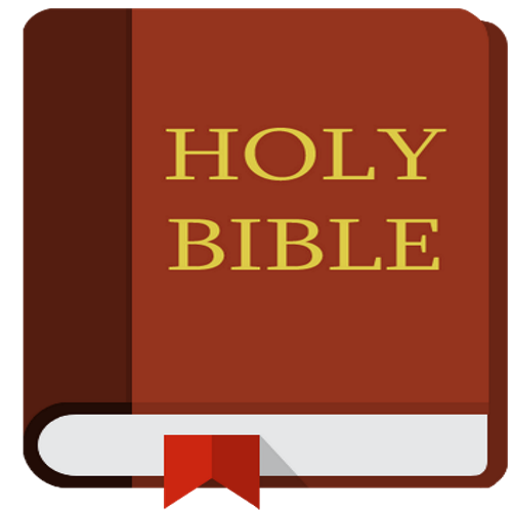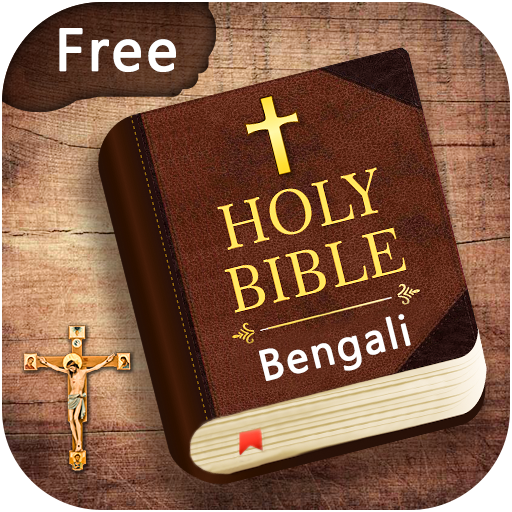Bengali Bible (বাঙালি বাইবেল)
Spiele auf dem PC mit BlueStacks - der Android-Gaming-Plattform, der über 500 Millionen Spieler vertrauen.
Seite geändert am: 3. Dezember 2018
Play Bengali Bible (বাঙালি বাইবেল) on PC
Read and meditate the WORD of GOD in Bengali using the Bengali Bible app. Bengali Bible app supports almost all Android devices. We have made this app available absolutely free for you to download and use. The Parallel English & Hindi Bibles is another outstanding feature in the Bengali Bible app. Bengali, English and Hindi Bible verses can be displayed in two/three pane or verse-by-verse layout.
✔ Designed to run on all versions of Android devices.
✔ New user interface with Navigation drawer menu
✔ Parallel English and Hindi Bibles
✔ No additional font installation required.
✔ Search option.
✔ Verse highlighting.
✔ Bookmarks
✔ Notes
✔ Adjustable font size and easy to use interface.
✔ Night Mode for reading during night time (Good for your eyes)
✔ Swipe functionality for chapter navigation.
✔ Functionality to integrate Audio Bible (read and listen to Bible at the same time).
✔ User can change App Interface language.
✔ Share Bible verses using social media sites.
You will get all these features in your Bengali Bible app free of cost and without any advertisements.
This version of Bengali Bible is made available under a Creative Commons Attribution-ShareAlike 4.0 International License. Original work available at www.FreeBiblesIndia.com/bible/ben.
Your ratings and reviews will motivate us to make this app better.
Compatibility: Bengali Bible is optimized for Android 8.0 (Oreo). However, it should run well on devices with versions 4.0 (Icecream Sandwich) and higher.
Download Bibles in Indian languages at www.FreeBiblesIndia.com, www.BiblesIndia.com
Spiele Bengali Bible (বাঙালি বাইবেল) auf dem PC. Der Einstieg ist einfach.
-
Lade BlueStacks herunter und installiere es auf deinem PC
-
Schließe die Google-Anmeldung ab, um auf den Play Store zuzugreifen, oder mache es später
-
Suche in der Suchleiste oben rechts nach Bengali Bible (বাঙালি বাইবেল)
-
Klicke hier, um Bengali Bible (বাঙালি বাইবেল) aus den Suchergebnissen zu installieren
-
Schließe die Google-Anmeldung ab (wenn du Schritt 2 übersprungen hast), um Bengali Bible (বাঙালি বাইবেল) zu installieren.
-
Klicke auf dem Startbildschirm auf das Bengali Bible (বাঙালি বাইবেল) Symbol, um mit dem Spielen zu beginnen