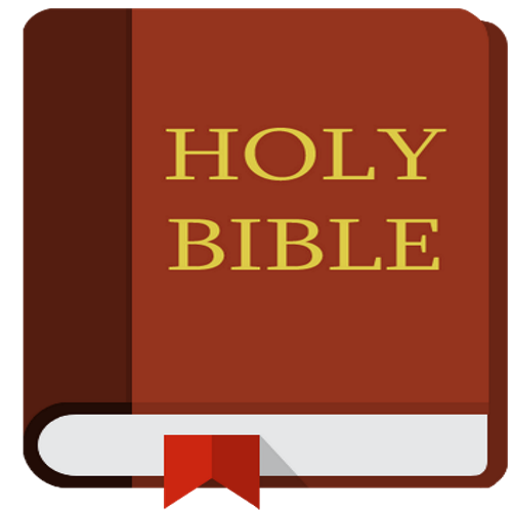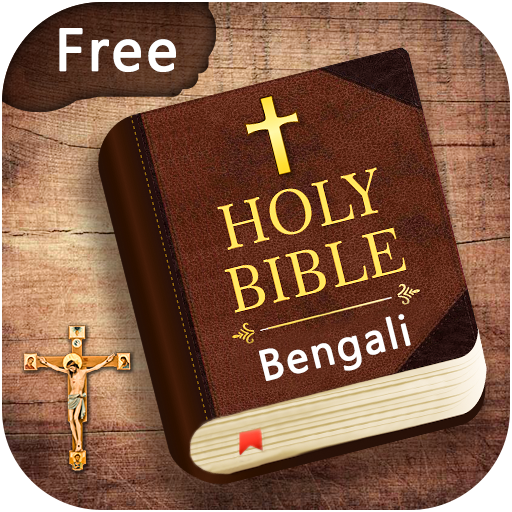Bengali Bible (বাঙালি বাইবেল)
Gioca su PC con BlueStacks: la piattaforma di gioco Android, considerata affidabile da oltre 500 milioni di giocatori.
Pagina modificata il: 3 dicembre 2018
Play Bengali Bible (বাঙালি বাইবেল) on PC
Read and meditate the WORD of GOD in Bengali using the Bengali Bible app. Bengali Bible app supports almost all Android devices. We have made this app available absolutely free for you to download and use. The Parallel English & Hindi Bibles is another outstanding feature in the Bengali Bible app. Bengali, English and Hindi Bible verses can be displayed in two/three pane or verse-by-verse layout.
✔ Designed to run on all versions of Android devices.
✔ New user interface with Navigation drawer menu
✔ Parallel English and Hindi Bibles
✔ No additional font installation required.
✔ Search option.
✔ Verse highlighting.
✔ Bookmarks
✔ Notes
✔ Adjustable font size and easy to use interface.
✔ Night Mode for reading during night time (Good for your eyes)
✔ Swipe functionality for chapter navigation.
✔ Functionality to integrate Audio Bible (read and listen to Bible at the same time).
✔ User can change App Interface language.
✔ Share Bible verses using social media sites.
You will get all these features in your Bengali Bible app free of cost and without any advertisements.
This version of Bengali Bible is made available under a Creative Commons Attribution-ShareAlike 4.0 International License. Original work available at www.FreeBiblesIndia.com/bible/ben.
Your ratings and reviews will motivate us to make this app better.
Compatibility: Bengali Bible is optimized for Android 8.0 (Oreo). However, it should run well on devices with versions 4.0 (Icecream Sandwich) and higher.
Download Bibles in Indian languages at www.FreeBiblesIndia.com, www.BiblesIndia.com
Gioca Bengali Bible (বাঙালি বাইবেল) su PC. È facile iniziare.
-
Scarica e installa BlueStacks sul tuo PC
-
Completa l'accesso a Google per accedere al Play Store o eseguilo in un secondo momento
-
Cerca Bengali Bible (বাঙালি বাইবেল) nella barra di ricerca nell'angolo in alto a destra
-
Fai clic per installare Bengali Bible (বাঙালি বাইবেল) dai risultati della ricerca
-
Completa l'accesso a Google (se hai saltato il passaggio 2) per installare Bengali Bible (বাঙালি বাইবেল)
-
Fai clic sull'icona Bengali Bible (বাঙালি বাইবেল) nella schermata principale per iniziare a giocare