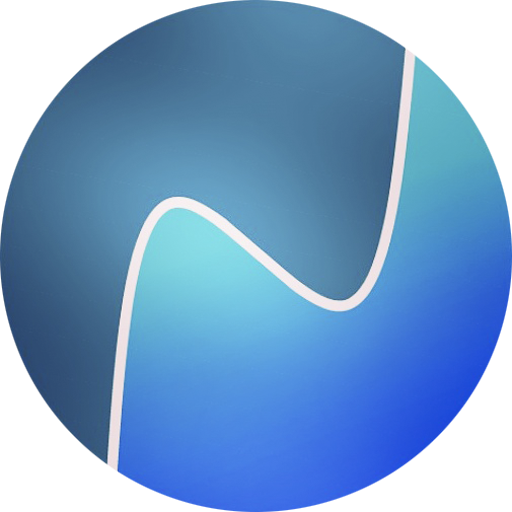このページには広告が含まれます

Iron Browser - by SRWare
通信 | SRWare
BlueStacksを使ってPCでプレイ - 5憶以上のユーザーが愛用している高機能Androidゲーミングプラットフォーム
Play Iron Browser - by SRWare on PC
Many web browsers thrill with an extremely fast site rendering, a sleek design and innovative features. But they also gets critic from data protection specialists , for reasons such as creating a unique user ID or the submission of data to external servers. SRWare Iron is a real alternative. The browser is based on the Chromium-source and offers the same features - but without the critical points that the privacy concern.
We could therefore create a browser with which you can now use the innovative features without worrying about your privacy. We want our users to participate in our work and make the browser free to download under the name "SRWare Iron" into the net.
We could therefore create a browser with which you can now use the innovative features without worrying about your privacy. We want our users to participate in our work and make the browser free to download under the name "SRWare Iron" into the net.
Iron Browser - by SRWareをPCでプレイ
-
BlueStacksをダウンロードしてPCにインストールします。
-
GoogleにサインインしてGoogle Play ストアにアクセスします。(こちらの操作は後で行っても問題ありません)
-
右上の検索バーにIron Browser - by SRWareを入力して検索します。
-
クリックして検索結果からIron Browser - by SRWareをインストールします。
-
Googleサインインを完了してIron Browser - by SRWareをインストールします。※手順2を飛ばしていた場合
-
ホーム画面にてIron Browser - by SRWareのアイコンをクリックしてアプリを起動します。