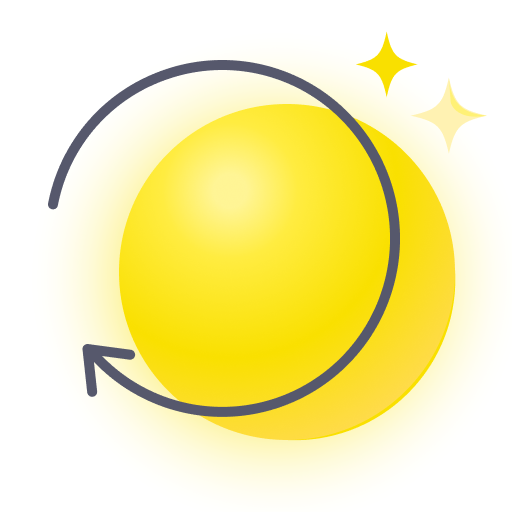このページには広告が含まれます

ループ習慣トラッカー
仕事効率化 | Álinson S Xavier
BlueStacksを使ってPCでプレイ - 5憶以上のユーザーが愛用している高機能Androidゲーミングプラットフォーム
Play Loop Habit Tracker on PC
Loop helps you create and maintain good habits, allowing you to achieve your long-term goals. Detailed charts and statistics show you how your habits improved over time. The app is completely ad-free, open source and it respects your privacy.
Simple, beautiful and modern interface
Loop has a minimalistic interface that is very easy to use and follows the material design guidelines.
Habit score
In addition to showing your current streak, Loop has an advanced formula for calculating the strength of your habits. Every repetition makes your habit stronger, and every missed day makes it weaker. A few missed days after a long streak, however, will not completely destroy your entire progress, unlike other don't-break-the-chain apps.
Detailed graphs and statistics
Clearly see how your habits improved over time with detailed charts and statistics. Scroll back to see the complete history of your habits.
Flexible schedules
Supports not only daily habits, but also habits with more complex schedules, such as 3 times every week; one time every other week; or every other day.
Reminders
Create an individual reminder for each habit, at a chosen hour of the day. Easily check, dismiss or snooze your habit directly from the notification, without opening the app.
Widgets
Track your habits directly from your home screen, with beautiful and colorful widgets.
Completely ad-free and open source
There are absolutely no advertisements, annoying notifications or intrusive permissions in this app, and there will never be. The complete source code is available under an open-source license (GPLv3).
Works offline and respects your privacy
Loop doesn't require an Internet connection or online account registration. Your confidential habit data never leaves your phone. Neither the developers nor any third-parties have access to it.
Take your data with you
If you want to further analyze your data or move it to another service, Loop allows you to export it to spreadsheets (CSV) or to a database format (SQLite).
Simple, beautiful and modern interface
Loop has a minimalistic interface that is very easy to use and follows the material design guidelines.
Habit score
In addition to showing your current streak, Loop has an advanced formula for calculating the strength of your habits. Every repetition makes your habit stronger, and every missed day makes it weaker. A few missed days after a long streak, however, will not completely destroy your entire progress, unlike other don't-break-the-chain apps.
Detailed graphs and statistics
Clearly see how your habits improved over time with detailed charts and statistics. Scroll back to see the complete history of your habits.
Flexible schedules
Supports not only daily habits, but also habits with more complex schedules, such as 3 times every week; one time every other week; or every other day.
Reminders
Create an individual reminder for each habit, at a chosen hour of the day. Easily check, dismiss or snooze your habit directly from the notification, without opening the app.
Widgets
Track your habits directly from your home screen, with beautiful and colorful widgets.
Completely ad-free and open source
There are absolutely no advertisements, annoying notifications or intrusive permissions in this app, and there will never be. The complete source code is available under an open-source license (GPLv3).
Works offline and respects your privacy
Loop doesn't require an Internet connection or online account registration. Your confidential habit data never leaves your phone. Neither the developers nor any third-parties have access to it.
Take your data with you
If you want to further analyze your data or move it to another service, Loop allows you to export it to spreadsheets (CSV) or to a database format (SQLite).
ループ習慣トラッカーをPCでプレイ
-
BlueStacksをダウンロードしてPCにインストールします。
-
GoogleにサインインしてGoogle Play ストアにアクセスします。(こちらの操作は後で行っても問題ありません)
-
右上の検索バーにループ習慣トラッカーを入力して検索します。
-
クリックして検索結果からループ習慣トラッカーをインストールします。
-
Googleサインインを完了してループ習慣トラッカーをインストールします。※手順2を飛ばしていた場合
-
ホーム画面にてループ習慣トラッカーのアイコンをクリックしてアプリを起動します。