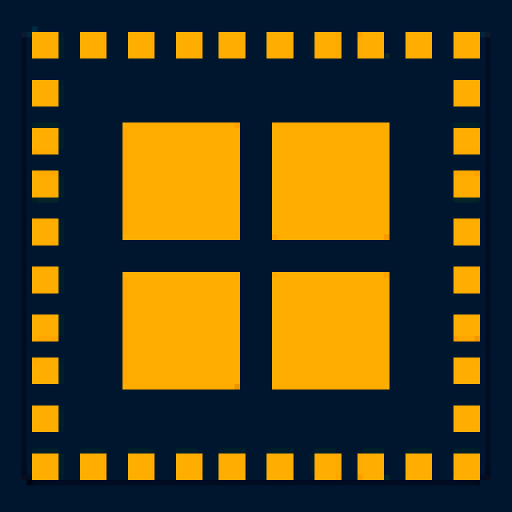このページには広告が含まれます

Unofficial vMix Remote Control
動画プレーヤー&エディタ | Jeff Mikels
BlueStacksを使ってPCでプレイ - 5憶以上のユーザーが愛用している高機能Androidゲーミングプラットフォーム
Play Unofficial vMix Remote Control on PC
NOTE: This app requires that API is enabled in vMix. If this app won't connect to your vMix program, check your vMix settings and enable the Telnet API.
vMix is an exceptional software video switcher for live production and other video production uses.
This attractive app allows you to use your tablet or phone as a remote control surface for vMix.
Currently, we support every single vMix command although the screen is not cluttered with them. On the main remote screen, you have quick access to selecting inputs for preview or program, selecting inputs for overlays, and triggering fade and cut transitions.
Additionally, each input has a menu item allowing you access to every vMix command available for that input and you can create your own custom menu of your favorite vMix commands!
Plus, this app includes all the functions of my Unofficial vMix Tally app.
FOR ADVANCED USERS:
vMix does not provide an API for getting images from the various inputs, but I have created a workaround. If you run my vMix Snapshot Proxy (available at github here: https://github.com/jeffmikels/vmix-snapshot-proxy), this app will use it to grab preview images from vMix and display them in the app.
vMix is an exceptional software video switcher for live production and other video production uses.
This attractive app allows you to use your tablet or phone as a remote control surface for vMix.
Currently, we support every single vMix command although the screen is not cluttered with them. On the main remote screen, you have quick access to selecting inputs for preview or program, selecting inputs for overlays, and triggering fade and cut transitions.
Additionally, each input has a menu item allowing you access to every vMix command available for that input and you can create your own custom menu of your favorite vMix commands!
Plus, this app includes all the functions of my Unofficial vMix Tally app.
FOR ADVANCED USERS:
vMix does not provide an API for getting images from the various inputs, but I have created a workaround. If you run my vMix Snapshot Proxy (available at github here: https://github.com/jeffmikels/vmix-snapshot-proxy), this app will use it to grab preview images from vMix and display them in the app.
Unofficial vMix Remote ControlをPCでプレイ
-
BlueStacksをダウンロードしてPCにインストールします。
-
GoogleにサインインしてGoogle Play ストアにアクセスします。(こちらの操作は後で行っても問題ありません)
-
右上の検索バーにUnofficial vMix Remote Controlを入力して検索します。
-
クリックして検索結果からUnofficial vMix Remote Controlをインストールします。
-
Googleサインインを完了してUnofficial vMix Remote Controlをインストールします。※手順2を飛ばしていた場合
-
ホーム画面にてUnofficial vMix Remote Controlのアイコンをクリックしてアプリを起動します。