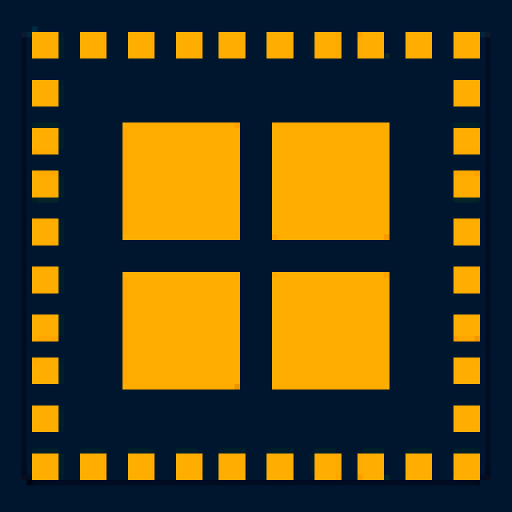Unofficial vMix Remote Control
Graj na PC z BlueStacks – Platforma gamingowa Android, która uzyskała zaufanie ponad 500 milionów graczy!
Strona zmodyfikowana w dniu: 1 czerwca 2021
Play Unofficial vMix Remote Control on PC
vMix is an exceptional software video switcher for live production and other video production uses.
This attractive app allows you to use your tablet or phone as a remote control surface for vMix.
Currently, we support every single vMix command although the screen is not cluttered with them. On the main remote screen, you have quick access to selecting inputs for preview or program, selecting inputs for overlays, and triggering fade and cut transitions.
Additionally, each input has a menu item allowing you access to every vMix command available for that input and you can create your own custom menu of your favorite vMix commands!
Plus, this app includes all the functions of my Unofficial vMix Tally app.
FOR ADVANCED USERS:
vMix does not provide an API for getting images from the various inputs, but I have created a workaround. If you run my vMix Snapshot Proxy (available at github here: https://github.com/jeffmikels/vmix-snapshot-proxy), this app will use it to grab preview images from vMix and display them in the app.
Zagraj w Unofficial vMix Remote Control na PC. To takie proste.
-
Pobierz i zainstaluj BlueStacks na PC
-
Zakończ pomyślnie ustawienie Google, aby otrzymać dostęp do sklepu Play, albo zrób to później.
-
Wyszukaj Unofficial vMix Remote Control w pasku wyszukiwania w prawym górnym rogu.
-
Kliknij, aby zainstalować Unofficial vMix Remote Control z wyników wyszukiwania
-
Ukończ pomyślnie rejestrację Google (jeśli krok 2 został pominięty) aby zainstalować Unofficial vMix Remote Control
-
Klinij w ikonę Unofficial vMix Remote Control na ekranie startowym, aby zacząć grę