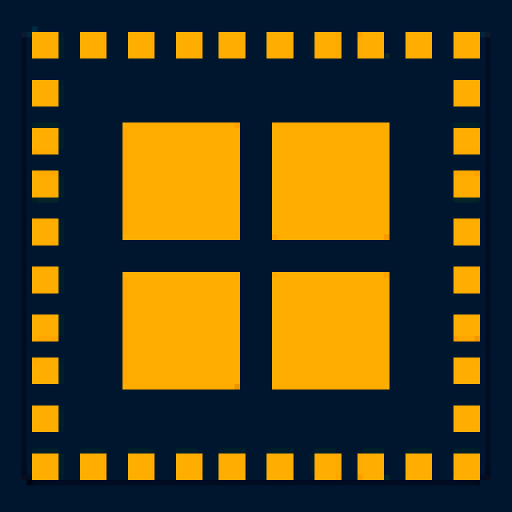Unofficial vMix Remote Control
Играйте на ПК с BlueStacks – игровой платформе для приложений на Android. Нас выбирают более 500 млн. игроков.
Страница изменена: 1 июня 2021 г.
Play Unofficial vMix Remote Control on PC
vMix is an exceptional software video switcher for live production and other video production uses.
This attractive app allows you to use your tablet or phone as a remote control surface for vMix.
Currently, we support every single vMix command although the screen is not cluttered with them. On the main remote screen, you have quick access to selecting inputs for preview or program, selecting inputs for overlays, and triggering fade and cut transitions.
Additionally, each input has a menu item allowing you access to every vMix command available for that input and you can create your own custom menu of your favorite vMix commands!
Plus, this app includes all the functions of my Unofficial vMix Tally app.
FOR ADVANCED USERS:
vMix does not provide an API for getting images from the various inputs, but I have created a workaround. If you run my vMix Snapshot Proxy (available at github here: https://github.com/jeffmikels/vmix-snapshot-proxy), this app will use it to grab preview images from vMix and display them in the app.
Играйте в игру Unofficial vMix Remote Control на ПК. Это легко и просто.
-
Скачайте и установите BlueStacks на ПК.
-
Войдите в аккаунт Google, чтобы получить доступ к Google Play, или сделайте это позже.
-
В поле поиска, которое находится в правой части экрана, введите название игры – Unofficial vMix Remote Control.
-
Среди результатов поиска найдите игру Unofficial vMix Remote Control и нажмите на кнопку "Установить".
-
Завершите авторизацию в Google (если вы пропустили этот шаг в начале) и установите игру Unofficial vMix Remote Control.
-
Нажмите на ярлык игры Unofficial vMix Remote Control на главном экране, чтобы начать играть.