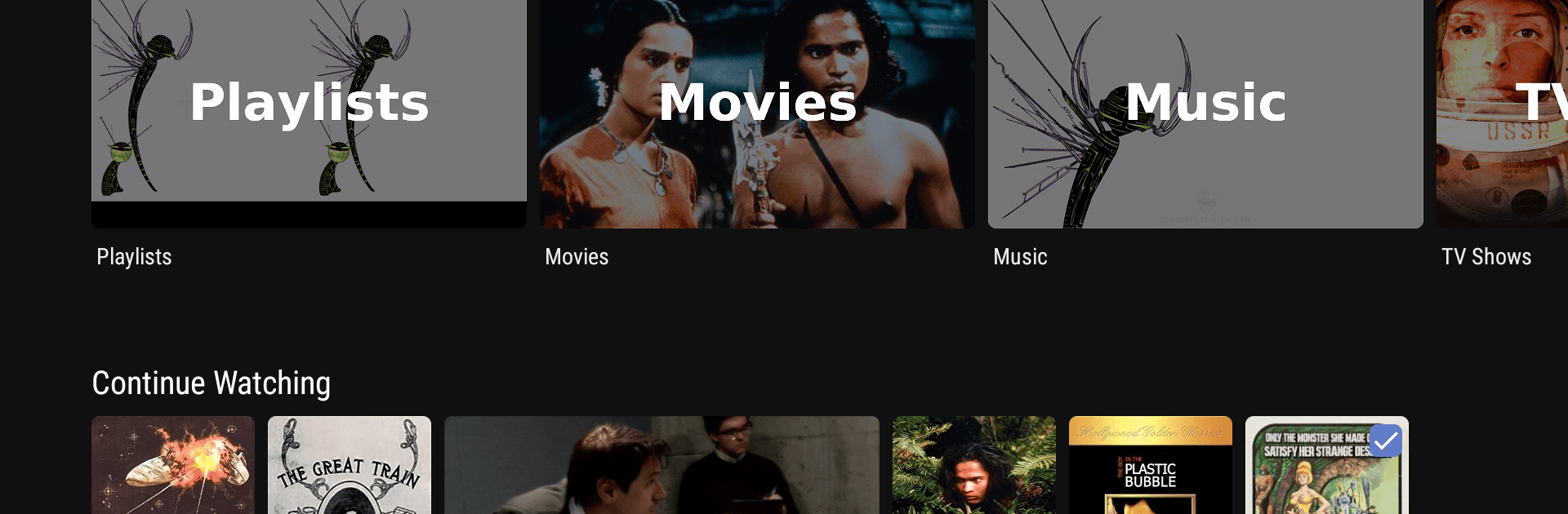

Jellyfin for Android TV
العب على الكمبيوتر الشخصي مع BlueStacks - نظام أندرويد للألعاب ، موثوق به من قبل أكثر من 500 مليون لاعب.
تم تعديل الصفحة في: Mar 13, 2025
Run Jellyfin for Android TV on PC or Mac
Upgrade your experience. Try Jellyfin for Android TV, the fantastic Video Players & Editors app from Jellyfin, from the comfort of your laptop, PC, or Mac, only on BlueStacks.
About the App
Jellyfin for Android TV is your ultimate video-player, giving you the freedom to control your media experience. No sneaky fees or hidden messages here—just a solid way to enjoy your media from a Jellyfin server. Set up your server, and diving into your collection becomes a breeze.
App Features
Stream Your Way
– Access live TV and recorded shows straight from your Jellyfin server. Yes, you’ll need some extra hardware or services, but who doesn’t love flexibility?
Chromecast Support
– Send those favorite shows and movies right to your big screen with Chromecast. No fuss, just hit play and relax.
Seamless Android Integration
– Your media, accessible right from your Android device. It’s as easy as pie; you’ll feel like a tech wizard.
User-Friendly Interface
– Browsing through your collection should be simple and fun, not daunting. Enjoy a playful design that makes you smile.
Big screen. Bigger performance. Use BlueStacks on your PC or Mac to run your favorite apps.
العب Jellyfin for Android TV على جهاز الكمبيوتر. من السهل البدء.
-
قم بتنزيل BlueStacks وتثبيته على جهاز الكمبيوتر الخاص بك
-
أكمل تسجيل الدخول إلى Google للوصول إلى متجر Play ، أو قم بذلك لاحقًا
-
ابحث عن Jellyfin for Android TV في شريط البحث أعلى الزاوية اليمنى
-
انقر لتثبيت Jellyfin for Android TV من نتائج البحث
-
أكمل تسجيل الدخول إلى Google (إذا تخطيت الخطوة 2) لتثبيت Jellyfin for Android TV
-
انقر على أيقونة Jellyfin for Android TV على الشاشة الرئيسية لبدء اللعب



