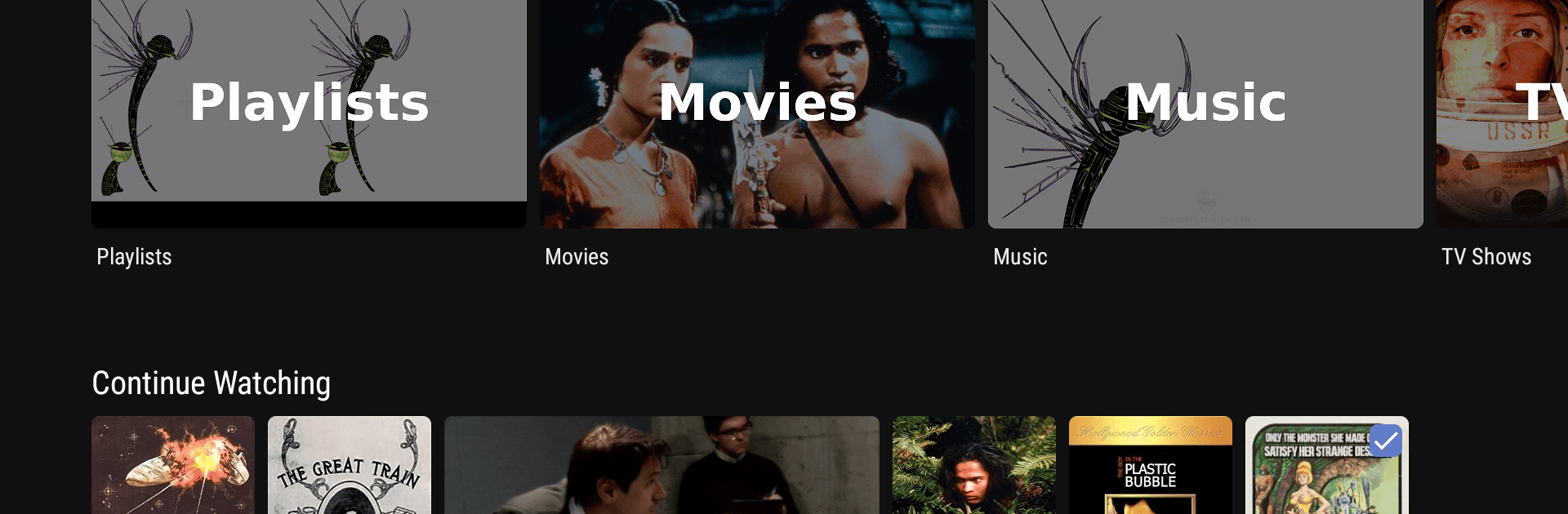

Jellyfin for Android TV
Gioca su PC con BlueStacks: la piattaforma di gioco Android, considerata affidabile da oltre 500 milioni di giocatori.
Pagina modificata il: Mar 13, 2025
Run Jellyfin for Android TV on PC or Mac
Upgrade your experience. Try Jellyfin for Android TV, the fantastic Video Players & Editors app from Jellyfin, from the comfort of your laptop, PC, or Mac, only on BlueStacks.
About the App
Jellyfin for Android TV is your ultimate video-player, giving you the freedom to control your media experience. No sneaky fees or hidden messages here—just a solid way to enjoy your media from a Jellyfin server. Set up your server, and diving into your collection becomes a breeze.
App Features
Stream Your Way
– Access live TV and recorded shows straight from your Jellyfin server. Yes, you’ll need some extra hardware or services, but who doesn’t love flexibility?
Chromecast Support
– Send those favorite shows and movies right to your big screen with Chromecast. No fuss, just hit play and relax.
Seamless Android Integration
– Your media, accessible right from your Android device. It’s as easy as pie; you’ll feel like a tech wizard.
User-Friendly Interface
– Browsing through your collection should be simple and fun, not daunting. Enjoy a playful design that makes you smile.
Big screen. Bigger performance. Use BlueStacks on your PC or Mac to run your favorite apps.
Gioca Jellyfin for Android TV su PC. È facile iniziare.
-
Scarica e installa BlueStacks sul tuo PC
-
Completa l'accesso a Google per accedere al Play Store o eseguilo in un secondo momento
-
Cerca Jellyfin for Android TV nella barra di ricerca nell'angolo in alto a destra
-
Fai clic per installare Jellyfin for Android TV dai risultati della ricerca
-
Completa l'accesso a Google (se hai saltato il passaggio 2) per installare Jellyfin for Android TV
-
Fai clic sull'icona Jellyfin for Android TV nella schermata principale per iniziare a giocare



