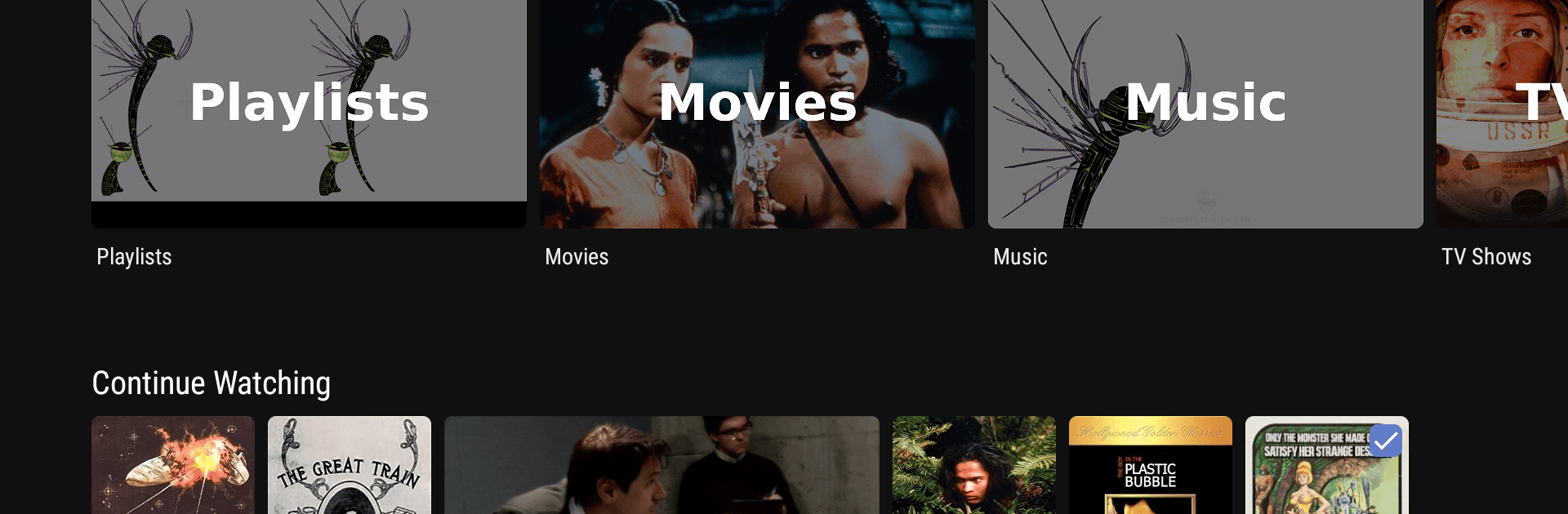

Jellyfin for Android TV
Chơi trên PC với BlueStacks - Nền tảng chơi game Android, được hơn 500 triệu game thủ tin tưởng.
Trang đã được sửa đổi vào: Mar 13, 2025
Run Jellyfin for Android TV on PC or Mac
Upgrade your experience. Try Jellyfin for Android TV, the fantastic Video Players & Editors app from Jellyfin, from the comfort of your laptop, PC, or Mac, only on BlueStacks.
About the App
Jellyfin for Android TV is your ultimate video-player, giving you the freedom to control your media experience. No sneaky fees or hidden messages here—just a solid way to enjoy your media from a Jellyfin server. Set up your server, and diving into your collection becomes a breeze.
App Features
Stream Your Way
– Access live TV and recorded shows straight from your Jellyfin server. Yes, you’ll need some extra hardware or services, but who doesn’t love flexibility?
Chromecast Support
– Send those favorite shows and movies right to your big screen with Chromecast. No fuss, just hit play and relax.
Seamless Android Integration
– Your media, accessible right from your Android device. It’s as easy as pie; you’ll feel like a tech wizard.
User-Friendly Interface
– Browsing through your collection should be simple and fun, not daunting. Enjoy a playful design that makes you smile.
Big screen. Bigger performance. Use BlueStacks on your PC or Mac to run your favorite apps.
Chơi Jellyfin for Android TV trên PC. Rất dễ để bắt đầu
-
Tải và cài đặt BlueStacks trên máy của bạn
-
Hoàn tất đăng nhập vào Google để đến PlayStore, hoặc thực hiện sau
-
Tìm Jellyfin for Android TV trên thanh tìm kiếm ở góc phải màn hình
-
Nhấn vào để cài đặt Jellyfin for Android TV trong danh sách kết quả tìm kiếm
-
Hoàn tất đăng nhập Google (nếu bạn chưa làm bước 2) để cài đặt Jellyfin for Android TV
-
Nhấn vào icon Jellyfin for Android TV tại màn hình chính để bắt đầu chơi



