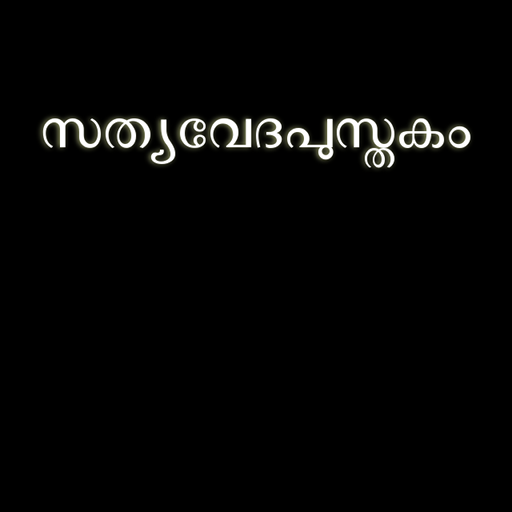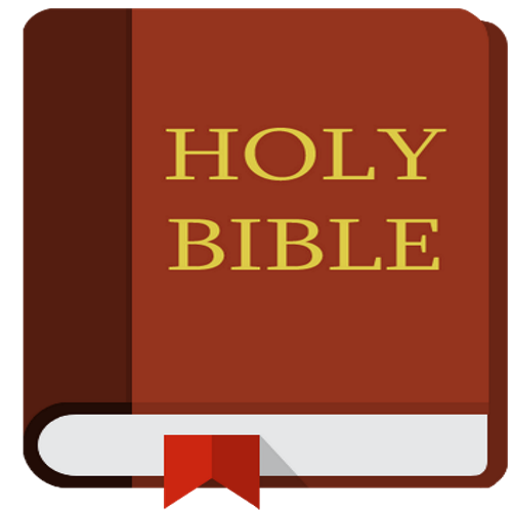POC Bible (Malayalam)
Play on PC with BlueStacks – the Android Gaming Platform, trusted by 500M+ gamers.
Page Modified on: November 4, 2018
Play POC Bible (Malayalam) on PC
- Added zoom controls on each screen to adjust font size.
- 'Move to sd card' feature added.
- Facebook Integration: Long press on any verse to post the verse with your message.
- UI for ldpi & mdpi screen devices updated
*v1.1 (updates):
- Acts of the Apostle empty content fix
- App Min version required raised to API level 8
*v1.0:
First of its kind of Malayalam Bible on Android!
Has features like:
* Easy Tab based navigation for Books, Chapters & Verses from one screen
* Traverse through each chapters & verses with ease through our prev & next icons.
* Pre-embedded Malayalam Keyboard for verse search functionality
* Even supports english book, chapter & particular verse search functionality too
Coming soon:
* Bookmarks & notes
* Send verse as SMS,
* Post Verse via Twitter, etc..
@ Supported & Maintained by Jesus Youth
Play POC Bible (Malayalam) on PC. It’s easy to get started.
-
Download and install BlueStacks on your PC
-
Complete Google sign-in to access the Play Store, or do it later
-
Look for POC Bible (Malayalam) in the search bar at the top right corner
-
Click to install POC Bible (Malayalam) from the search results
-
Complete Google sign-in (if you skipped step 2) to install POC Bible (Malayalam)
-
Click the POC Bible (Malayalam) icon on the home screen to start playing