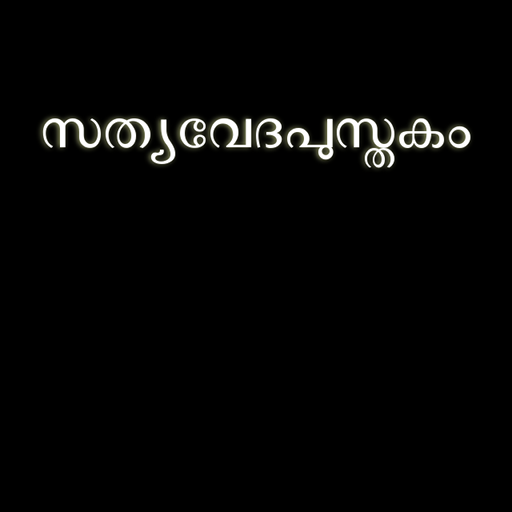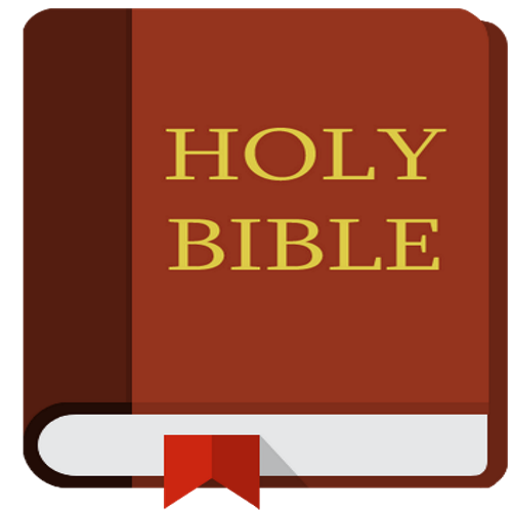POC Bible (Malayalam)
Gioca su PC con BlueStacks: la piattaforma di gioco Android, considerata affidabile da oltre 500 milioni di giocatori.
Pagina modificata il: 4 novembre 2018
Play POC Bible (Malayalam) on PC
- Added zoom controls on each screen to adjust font size.
- 'Move to sd card' feature added.
- Facebook Integration: Long press on any verse to post the verse with your message.
- UI for ldpi & mdpi screen devices updated
*v1.1 (updates):
- Acts of the Apostle empty content fix
- App Min version required raised to API level 8
*v1.0:
First of its kind of Malayalam Bible on Android!
Has features like:
* Easy Tab based navigation for Books, Chapters & Verses from one screen
* Traverse through each chapters & verses with ease through our prev & next icons.
* Pre-embedded Malayalam Keyboard for verse search functionality
* Even supports english book, chapter & particular verse search functionality too
Coming soon:
* Bookmarks & notes
* Send verse as SMS,
* Post Verse via Twitter, etc..
@ Supported & Maintained by Jesus Youth
Gioca POC Bible (Malayalam) su PC. È facile iniziare.
-
Scarica e installa BlueStacks sul tuo PC
-
Completa l'accesso a Google per accedere al Play Store o eseguilo in un secondo momento
-
Cerca POC Bible (Malayalam) nella barra di ricerca nell'angolo in alto a destra
-
Fai clic per installare POC Bible (Malayalam) dai risultati della ricerca
-
Completa l'accesso a Google (se hai saltato il passaggio 2) per installare POC Bible (Malayalam)
-
Fai clic sull'icona POC Bible (Malayalam) nella schermata principale per iniziare a giocare