
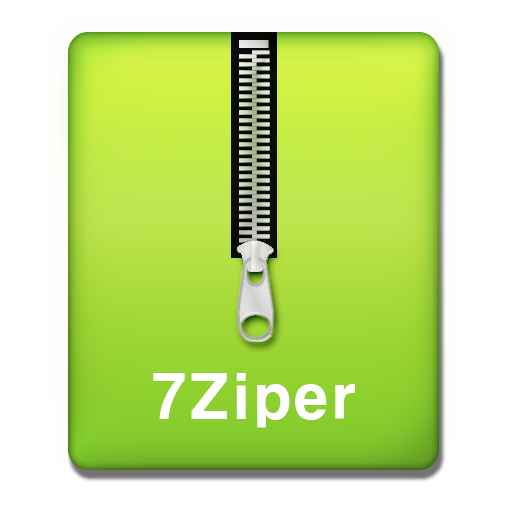
7Zipper - File Explorer (zip, 7zip, rar)
العب على الكمبيوتر الشخصي مع BlueStacks - نظام أندرويد للألعاب ، موثوق به من قبل أكثر من 500 مليون لاعب.
تم تعديل الصفحة في: 15 ديسمبر 2019
Play 7Zipper - File Explorer (zip, 7zip, rar) on PC
(It is archiver/extractor and
It is useful tools for file management, and it require some permissions.)
Features:
List of supported compression formats.
7z jar
List of supported decompression formats.
zip, alz, egg, tar, tar.gz, tar.bz2, gz, bz2, rar, jar, 7z, lzh
support split zip archive (z01, z02 ..., zip.001, zip.002 ..)
You can file management like copy,move,paste (for file, folder)
You can file management like open,rename,delete (for file, folder)
It support image viewer (include animated gif)
It support text viewer (you can open large text file)
You can manage files of your phone by wifi with Ftp Client or Ftp Server or Http Server
You can check sdcard usage
You can resize image file (like jpg, png)
support file search & find string in text-files
support lan-network
support access for external storage
support shortcut for app
العب 7Zipper - File Explorer (zip, 7zip, rar) على جهاز الكمبيوتر. من السهل البدء.
-
قم بتنزيل BlueStacks وتثبيته على جهاز الكمبيوتر الخاص بك
-
أكمل تسجيل الدخول إلى Google للوصول إلى متجر Play ، أو قم بذلك لاحقًا
-
ابحث عن 7Zipper - File Explorer (zip, 7zip, rar) في شريط البحث أعلى الزاوية اليمنى
-
انقر لتثبيت 7Zipper - File Explorer (zip, 7zip, rar) من نتائج البحث
-
أكمل تسجيل الدخول إلى Google (إذا تخطيت الخطوة 2) لتثبيت 7Zipper - File Explorer (zip, 7zip, rar)
-
انقر على أيقونة 7Zipper - File Explorer (zip, 7zip, rar) على الشاشة الرئيسية لبدء اللعب




