
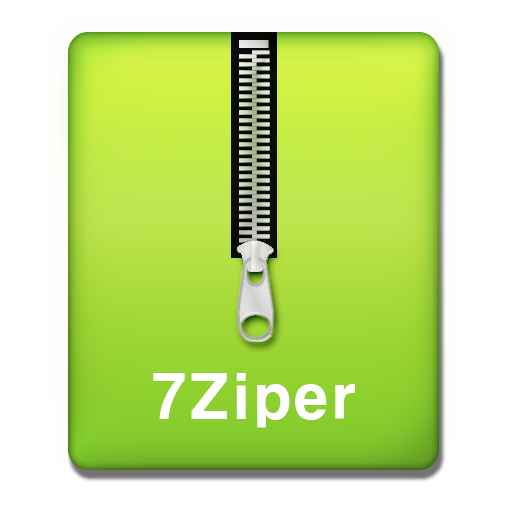
7Zipper - File Explorer (zip, 7zip, rar)
Play on PC with BlueStacks – the Android Gaming Platform, trusted by 500M+ gamers.
Page Modified on: March 23, 2021
Play 7Zipper - File Explorer (zip, 7zip, rar) on PC
(It is archiver/extractor and
It is useful tools for file management, and it require some permissions.)
Features:
List of supported compression formats.
7z jar
List of supported decompression formats.
zip, alz, egg, tar, tar.gz, tar.bz2, gz, bz2, rar, jar, 7z, lzh
support split zip archive (z01, z02 ..., zip.001, zip.002 ..)
You can file management like copy,move,paste (for file, folder)
You can file management like open,rename,delete (for file, folder)
It support image viewer (include animated gif)
It support text viewer (you can open large text file)
You can manage files of your phone by wifi with Ftp Client or Ftp Server or Http Server
You can check sdcard usage
You can resize image file (like jpg, png)
support file search & find string in text-files
support lan-network
support access for external storage
support shortcut for app
Play 7Zipper - File Explorer (zip, 7zip, rar) on PC. It’s easy to get started.
-
Download and install BlueStacks on your PC
-
Complete Google sign-in to access the Play Store, or do it later
-
Look for 7Zipper - File Explorer (zip, 7zip, rar) in the search bar at the top right corner
-
Click to install 7Zipper - File Explorer (zip, 7zip, rar) from the search results
-
Complete Google sign-in (if you skipped step 2) to install 7Zipper - File Explorer (zip, 7zip, rar)
-
Click the 7Zipper - File Explorer (zip, 7zip, rar) icon on the home screen to start playing




