
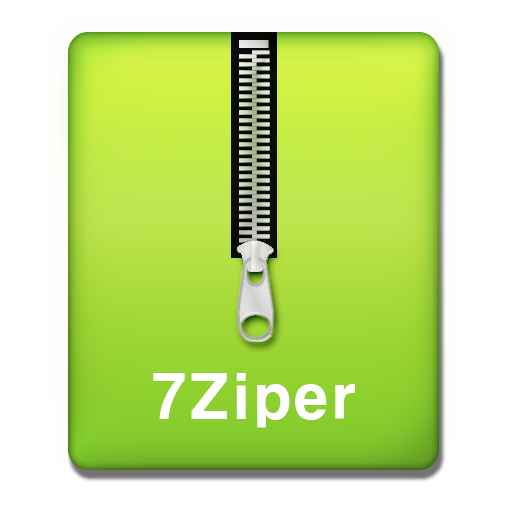
7Zipper - 文件管理器
工具 | PolarBear soft
在電腦上使用BlueStacks –受到5億以上的遊戲玩家所信任的Android遊戲平台。
Play 7Zipper - File Explorer (zip, 7zip, rar) on PC
This app help you to browse
(It is archiver/extractor and
It is useful tools for file management, and it require some permissions.)
Features:
List of supported compression formats.
7z jar
List of supported decompression formats.
zip, alz, egg, tar, tar.gz, tar.bz2, gz, bz2, rar, jar, 7z, lzh
support split zip archive (z01, z02 ..., zip.001, zip.002 ..)
You can file management like copy,move,paste (for file, folder)
You can file management like open,rename,delete (for file, folder)
It support image viewer (include animated gif)
It support text viewer (you can open large text file)
You can manage files of your phone by wifi with Ftp Client or Ftp Server or Http Server
You can check sdcard usage
You can resize image file (like jpg, png)
support file search & find string in text-files
support lan-network
support access for external storage
support shortcut for app
(It is archiver/extractor and
It is useful tools for file management, and it require some permissions.)
Features:
List of supported compression formats.
7z jar
List of supported decompression formats.
zip, alz, egg, tar, tar.gz, tar.bz2, gz, bz2, rar, jar, 7z, lzh
support split zip archive (z01, z02 ..., zip.001, zip.002 ..)
You can file management like copy,move,paste (for file, folder)
You can file management like open,rename,delete (for file, folder)
It support image viewer (include animated gif)
It support text viewer (you can open large text file)
You can manage files of your phone by wifi with Ftp Client or Ftp Server or Http Server
You can check sdcard usage
You can resize image file (like jpg, png)
support file search & find string in text-files
support lan-network
support access for external storage
support shortcut for app
在電腦上遊玩7Zipper - 文件管理器 . 輕易上手.
-
在您的電腦上下載並安裝BlueStacks
-
完成Google登入後即可訪問Play商店,或等你需要訪問Play商店十再登入
-
在右上角的搜索欄中尋找 7Zipper - 文件管理器
-
點擊以從搜索結果中安裝 7Zipper - 文件管理器
-
完成Google登入(如果您跳過了步驟2),以安裝 7Zipper - 文件管理器
-
在首頁畫面中點擊 7Zipper - 文件管理器 圖標來啟動遊戲




