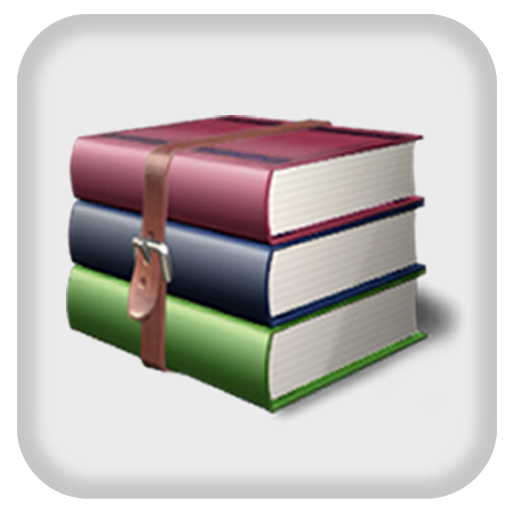このページには広告が含まれます

7Zipper 2.0 - ローカルとクラウド ファイルエクスプローラー
仕事効率化 | PolarBear soft
BlueStacksを使ってPCでプレイ - 5憶以上のユーザーが愛用している高機能Androidゲーミングプラットフォーム
Play 7Zipper 2.0 – Local and Cloud File Explorer on PC
This is the 7Zipper 2.0
support Google Drive, Dropbox cloud
7Zipper 2.0 help you to browse
(7Zipper is not just un7zipper but a super commander for file management, and it require some permission)
You can manage the files in your internal SDCard or secondary SDCard.
You can copy, delete and rename files.
In addition to local files, cloud file management such as dropbox and google drive is supported.
It manage archives. Multiple compression formats are supported.
(See the detailed list below)
Features:
It supports manage of file/folder
List of supported compression formats.
zip, 7zip
List of supported decompression formats.
zip, alz, egg, tar, tar.gz, tar.bz2, gz, bz2, rar, jar, 7zip, lzh
support split zip archive (z01, z02 ..., zip.001, zip.002 ..)
You can back up your app as a local file and install the backed up app.
You can optimize your SDCard. Quickly find large or dummy files and you can delete them.
Cloud Service
support Google Drive, Dropbox cloud
You can manage your remote files in the following ways
Ftp client / Ftp server (You can manage files of your phone by wifi)
Http server (You can manage files of your phone by wifi)
Other Utilities
Hex Viewer (Hex Edior)
SDCard Storage Usage (You can check the status of sdcard usage.)
Image Resize (You can adjust the size of the image file.)
support Google Drive, Dropbox cloud
7Zipper 2.0 help you to browse
(7Zipper is not just un7zipper but a super commander for file management, and it require some permission)
You can manage the files in your internal SDCard or secondary SDCard.
You can copy, delete and rename files.
In addition to local files, cloud file management such as dropbox and google drive is supported.
It manage archives. Multiple compression formats are supported.
(See the detailed list below)
Features:
It supports manage of file/folder
List of supported compression formats.
zip, 7zip
List of supported decompression formats.
zip, alz, egg, tar, tar.gz, tar.bz2, gz, bz2, rar, jar, 7zip, lzh
support split zip archive (z01, z02 ..., zip.001, zip.002 ..)
You can back up your app as a local file and install the backed up app.
You can optimize your SDCard. Quickly find large or dummy files and you can delete them.
Cloud Service
support Google Drive, Dropbox cloud
You can manage your remote files in the following ways
Ftp client / Ftp server (You can manage files of your phone by wifi)
Http server (You can manage files of your phone by wifi)
Other Utilities
Hex Viewer (Hex Edior)
SDCard Storage Usage (You can check the status of sdcard usage.)
Image Resize (You can adjust the size of the image file.)
7Zipper 2.0 - ローカルとクラウド ファイルエクスプローラーをPCでプレイ
-
BlueStacksをダウンロードしてPCにインストールします。
-
GoogleにサインインしてGoogle Play ストアにアクセスします。(こちらの操作は後で行っても問題ありません)
-
右上の検索バーに7Zipper 2.0 - ローカルとクラウド ファイルエクスプローラーを入力して検索します。
-
クリックして検索結果から7Zipper 2.0 - ローカルとクラウド ファイルエクスプローラーをインストールします。
-
Googleサインインを完了して7Zipper 2.0 - ローカルとクラウド ファイルエクスプローラーをインストールします。※手順2を飛ばしていた場合
-
ホーム画面にて7Zipper 2.0 - ローカルとクラウド ファイルエクスプローラーのアイコンをクリックしてアプリを起動します。