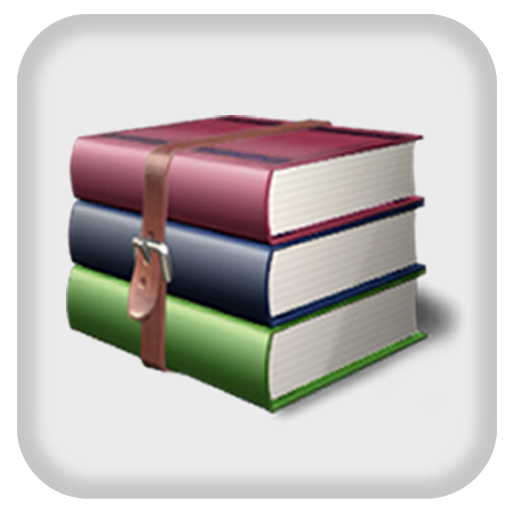지퍼7 2.0 - 로컬 및 클라우드 파일 탐색기
생산성 | PolarBear soft
5억명 이상의 게이머가 신뢰하는 안드로이드 게임 플랫폼 BlueStacks으로 PC에서 플레이하세요.
Play 7Zipper 2.0 – Local and Cloud File Explorer on PC
This is the 7Zipper 2.0
support Google Drive, Dropbox cloud
7Zipper 2.0 help you to browse
(7Zipper is not just un7zipper but a super commander for file management, and it require some permission)
You can manage the files in your internal SDCard or secondary SDCard.
You can copy, delete and rename files.
In addition to local files, cloud file management such as dropbox and google drive is supported.
It manage archives. Multiple compression formats are supported.
(See the detailed list below)
Features:
It supports manage of file/folder
List of supported compression formats.
zip, 7zip
List of supported decompression formats.
zip, alz, egg, tar, tar.gz, tar.bz2, gz, bz2, rar, jar, 7zip, lzh
support split zip archive (z01, z02 ..., zip.001, zip.002 ..)
You can back up your app as a local file and install the backed up app.
You can optimize your SDCard. Quickly find large or dummy files and you can delete them.
Cloud Service
support Google Drive, Dropbox cloud
You can manage your remote files in the following ways
Ftp client / Ftp server (You can manage files of your phone by wifi)
Http server (You can manage files of your phone by wifi)
Other Utilities
Hex Viewer (Hex Edior)
SDCard Storage Usage (You can check the status of sdcard usage.)
Image Resize (You can adjust the size of the image file.)
support Google Drive, Dropbox cloud
7Zipper 2.0 help you to browse
(7Zipper is not just un7zipper but a super commander for file management, and it require some permission)
You can manage the files in your internal SDCard or secondary SDCard.
You can copy, delete and rename files.
In addition to local files, cloud file management such as dropbox and google drive is supported.
It manage archives. Multiple compression formats are supported.
(See the detailed list below)
Features:
It supports manage of file/folder
List of supported compression formats.
zip, 7zip
List of supported decompression formats.
zip, alz, egg, tar, tar.gz, tar.bz2, gz, bz2, rar, jar, 7zip, lzh
support split zip archive (z01, z02 ..., zip.001, zip.002 ..)
You can back up your app as a local file and install the backed up app.
You can optimize your SDCard. Quickly find large or dummy files and you can delete them.
Cloud Service
support Google Drive, Dropbox cloud
You can manage your remote files in the following ways
Ftp client / Ftp server (You can manage files of your phone by wifi)
Http server (You can manage files of your phone by wifi)
Other Utilities
Hex Viewer (Hex Edior)
SDCard Storage Usage (You can check the status of sdcard usage.)
Image Resize (You can adjust the size of the image file.)
PC에서 지퍼7 2.0 - 로컬 및 클라우드 파일 탐색기 플레이해보세요.
-
BlueStacks 다운로드하고 설치
-
Google Play 스토어에 로그인 하기(나중에 진행가능)
-
오른쪽 상단 코너에 지퍼7 2.0 - 로컬 및 클라우드 파일 탐색기 검색
-
검색 결과 중 지퍼7 2.0 - 로컬 및 클라우드 파일 탐색기 선택하여 설치
-
구글 로그인 진행(만약 2단계를 지나갔을 경우) 후 지퍼7 2.0 - 로컬 및 클라우드 파일 탐색기 설치
-
메인 홈화면에서 지퍼7 2.0 - 로컬 및 클라우드 파일 탐색기 선택하여 실행