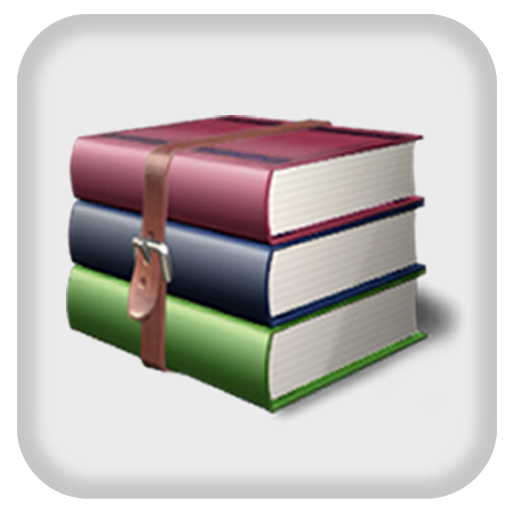7Zipper 2.0 – Local and Cloud File Explorer
效率提升 | PolarBear soft
在電腦上使用BlueStacks –受到5億以上的遊戲玩家所信任的Android遊戲平台。
Play 7Zipper 2.0 – Local and Cloud File Explorer on PC
This is the 7Zipper 2.0
support Google Drive, Dropbox cloud
7Zipper 2.0 help you to browse
(7Zipper is not just un7zipper but a super commander for file management, and it require some permission)
You can manage the files in your internal SDCard or secondary SDCard.
You can copy, delete and rename files.
In addition to local files, cloud file management such as dropbox and google drive is supported.
It manage archives. Multiple compression formats are supported.
(See the detailed list below)
Features:
It supports manage of file/folder
List of supported compression formats.
zip, 7zip
List of supported decompression formats.
zip, alz, egg, tar, tar.gz, tar.bz2, gz, bz2, rar, jar, 7zip, lzh
support split zip archive (z01, z02 ..., zip.001, zip.002 ..)
You can back up your app as a local file and install the backed up app.
You can optimize your SDCard. Quickly find large or dummy files and you can delete them.
Cloud Service
support Google Drive, Dropbox cloud
You can manage your remote files in the following ways
Ftp client / Ftp server (You can manage files of your phone by wifi)
Http server (You can manage files of your phone by wifi)
Other Utilities
Hex Viewer (Hex Edior)
SDCard Storage Usage (You can check the status of sdcard usage.)
Image Resize (You can adjust the size of the image file.)
support Google Drive, Dropbox cloud
7Zipper 2.0 help you to browse
(7Zipper is not just un7zipper but a super commander for file management, and it require some permission)
You can manage the files in your internal SDCard or secondary SDCard.
You can copy, delete and rename files.
In addition to local files, cloud file management such as dropbox and google drive is supported.
It manage archives. Multiple compression formats are supported.
(See the detailed list below)
Features:
It supports manage of file/folder
List of supported compression formats.
zip, 7zip
List of supported decompression formats.
zip, alz, egg, tar, tar.gz, tar.bz2, gz, bz2, rar, jar, 7zip, lzh
support split zip archive (z01, z02 ..., zip.001, zip.002 ..)
You can back up your app as a local file and install the backed up app.
You can optimize your SDCard. Quickly find large or dummy files and you can delete them.
Cloud Service
support Google Drive, Dropbox cloud
You can manage your remote files in the following ways
Ftp client / Ftp server (You can manage files of your phone by wifi)
Http server (You can manage files of your phone by wifi)
Other Utilities
Hex Viewer (Hex Edior)
SDCard Storage Usage (You can check the status of sdcard usage.)
Image Resize (You can adjust the size of the image file.)
在電腦上遊玩7Zipper 2.0 – Local and Cloud File Explorer . 輕易上手.
-
在您的電腦上下載並安裝BlueStacks
-
完成Google登入後即可訪問Play商店,或等你需要訪問Play商店十再登入
-
在右上角的搜索欄中尋找 7Zipper 2.0 – Local and Cloud File Explorer
-
點擊以從搜索結果中安裝 7Zipper 2.0 – Local and Cloud File Explorer
-
完成Google登入(如果您跳過了步驟2),以安裝 7Zipper 2.0 – Local and Cloud File Explorer
-
在首頁畫面中點擊 7Zipper 2.0 – Local and Cloud File Explorer 圖標來啟動遊戲