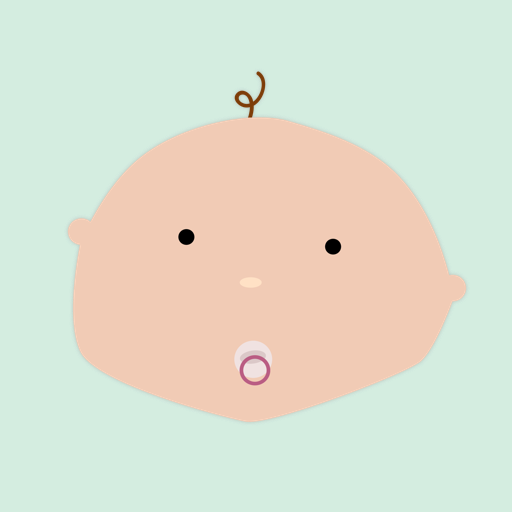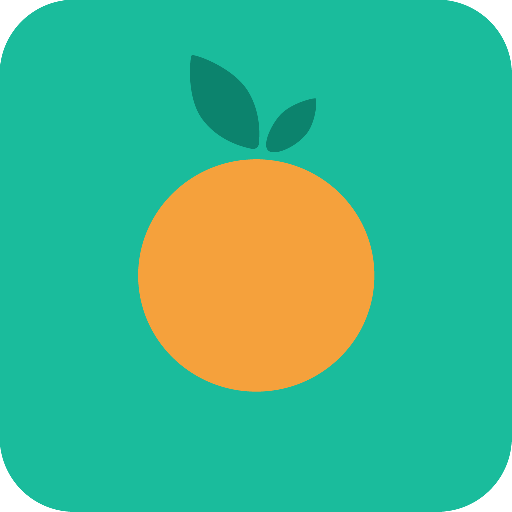Vroom: Early Learning
Gioca su PC con BlueStacks: la piattaforma di gioco Android, considerata affidabile da oltre 500 milioni di giocatori.
Pagina modificata il: 15 dicembre 2021
Play Vroom: Early Learning on PC
Vroom Tips add science-backed early learning moments to mealtime, bathtime, bedtime or anytime. By helping your child learn now, you get them ready for school, friends and life. The Vroom Brain Building Basics—Look, Follow, Chat, Take Turns and Stretch—turn interactions that happen during shared time into brain building moments.
Your child is born ready to learn—and you have what it takes to help them!
How it works:
- Every day, we feature a Vroom Tip for your child’s age range, ready when you open the app.
- There’s brain science behind every Vroom Tip – we share the why behind what your child is learning.
- Explore tips on the go and find ones that are just right for your child. Search tips by setting, Brain Building Basics and other skill areas.
- Set an app reminder to receive a nudge to match your daily routine.
- Vroom App is available in English and Spanish. This app will launch in your phone’s primary language.
- With each short activity, you teach your child the life skills that help them thrive.
Vroom Tips give families easy ways to promote learning and bond throughout the day, providing children with a strong base for lifelong learning during their first five years.
Learn more at vroom.org
Follow us: joinvroom on Twitter
Like us: joinvroom on Facebook
Gioca Vroom: Early Learning su PC. È facile iniziare.
-
Scarica e installa BlueStacks sul tuo PC
-
Completa l'accesso a Google per accedere al Play Store o eseguilo in un secondo momento
-
Cerca Vroom: Early Learning nella barra di ricerca nell'angolo in alto a destra
-
Fai clic per installare Vroom: Early Learning dai risultati della ricerca
-
Completa l'accesso a Google (se hai saltato il passaggio 2) per installare Vroom: Early Learning
-
Fai clic sull'icona Vroom: Early Learning nella schermata principale per iniziare a giocare