
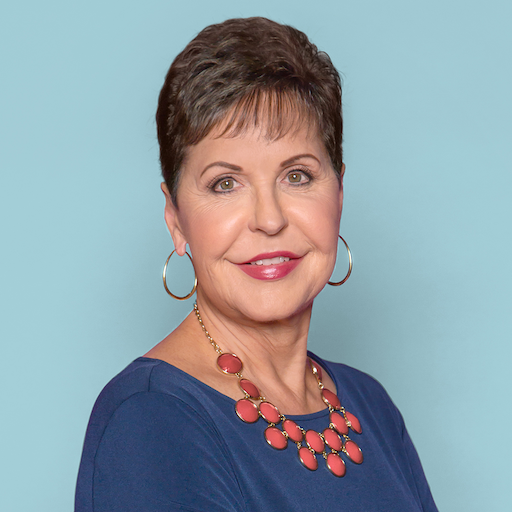
Joyce Meyer Ministries
Spiele auf dem PC mit BlueStacks - der Android-Gaming-Plattform, der über 500 Millionen Spieler vertrauen.
Seite geändert am: 12. April 2022
Play Joyce Meyer Ministries on PC
- Watch Enjoying Everyday Life TV show each day
- Read today’s devotion
- Listen and read teachings in your personal Library
- Find out the today’s answer to the Question of the Day
- Add the app widget for quick access to today’s show and devotional
- Personalize the app your way—light or dark mode, font size
- Get first access to special offers, updates and news from JMM and Hand of Hope
The Joyce Meyer Ministries app makes it easier than ever to access Joyce’s teachings at home or on the go. Best of all? It’s fresh every day and constantly updated with the latest content. You can sometimes watch Joyce’s programs even before they air on TV!
Download the official Joyce Meyer Ministries app today and begin enjoying everyday life!
Spiele Joyce Meyer Ministries auf dem PC. Der Einstieg ist einfach.
-
Lade BlueStacks herunter und installiere es auf deinem PC
-
Schließe die Google-Anmeldung ab, um auf den Play Store zuzugreifen, oder mache es später
-
Suche in der Suchleiste oben rechts nach Joyce Meyer Ministries
-
Klicke hier, um Joyce Meyer Ministries aus den Suchergebnissen zu installieren
-
Schließe die Google-Anmeldung ab (wenn du Schritt 2 übersprungen hast), um Joyce Meyer Ministries zu installieren.
-
Klicke auf dem Startbildschirm auf das Joyce Meyer Ministries Symbol, um mit dem Spielen zu beginnen



