
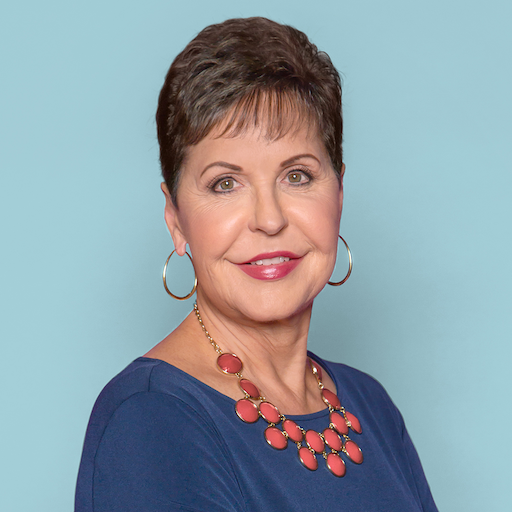
Joyce Meyer Ministries
Juega en PC con BlueStacks: la plataforma de juegos Android, en la que confían más de 500 millones de jugadores.
Página modificada el: 12 de abril de 2022
Play Joyce Meyer Ministries on PC
- Watch Enjoying Everyday Life TV show each day
- Read today’s devotion
- Listen and read teachings in your personal Library
- Find out the today’s answer to the Question of the Day
- Add the app widget for quick access to today’s show and devotional
- Personalize the app your way—light or dark mode, font size
- Get first access to special offers, updates and news from JMM and Hand of Hope
The Joyce Meyer Ministries app makes it easier than ever to access Joyce’s teachings at home or on the go. Best of all? It’s fresh every day and constantly updated with the latest content. You can sometimes watch Joyce’s programs even before they air on TV!
Download the official Joyce Meyer Ministries app today and begin enjoying everyday life!
Juega Joyce Meyer Ministries en la PC. Es fácil comenzar.
-
Descargue e instale BlueStacks en su PC
-
Complete el inicio de sesión de Google para acceder a Play Store, o hágalo más tarde
-
Busque Joyce Meyer Ministries en la barra de búsqueda en la esquina superior derecha
-
Haga clic para instalar Joyce Meyer Ministries desde los resultados de búsqueda
-
Complete el inicio de sesión de Google (si omitió el paso 2) para instalar Joyce Meyer Ministries
-
Haz clic en el ícono Joyce Meyer Ministries en la pantalla de inicio para comenzar a jugar



