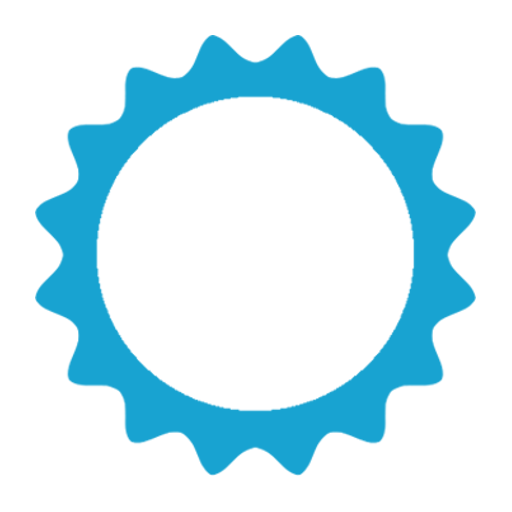OLED Saver
Spiele auf dem PC mit BlueStacks - der Android-Gaming-Plattform, der über 500 Millionen Spieler vertrauen.
Seite geändert am: 19. März 2019
Play OLED Saver on PC
With a traditional LCD screen, a light is projected through the array of pixels to increase or decrease their luminosity, and brightness adjustments are made by simply dimming this light. But with AMOLED displays, each pixel emits its own light—so in order to decrease your screen's brightness, the electrical current flowing through these pixels has to be reduced in some way. It's this reduced current that can make your screen seem to pulse or flicker.
This application solves these AMOLED problems by replacing the system functions for automatic brightness adjustment, which dims the pixels displayed on the screen without having to reduce the current flowing through them. This means it can keep the physical brightness of the screen at a high enough level to avoid screen flicker problems, while automatically reducing the actual display brightness according to ambient light, protecting your eyes. It reduces screen brightness by turning off some pixels and adding a transparent black mask layer, and then provides you with an easy-to-access control bar to further adjust the brightness. Another benefit is allowing you to darken your screen further than the minimum stock brightness level.
After the android o version, this app still effective in the status bar, notification drop-down menu or lock screen.
Spiele OLED Saver auf dem PC. Der Einstieg ist einfach.
-
Lade BlueStacks herunter und installiere es auf deinem PC
-
Schließe die Google-Anmeldung ab, um auf den Play Store zuzugreifen, oder mache es später
-
Suche in der Suchleiste oben rechts nach OLED Saver
-
Klicke hier, um OLED Saver aus den Suchergebnissen zu installieren
-
Schließe die Google-Anmeldung ab (wenn du Schritt 2 übersprungen hast), um OLED Saver zu installieren.
-
Klicke auf dem Startbildschirm auf das OLED Saver Symbol, um mit dem Spielen zu beginnen