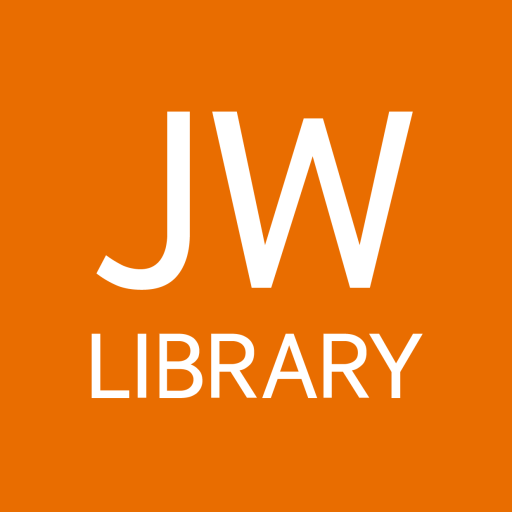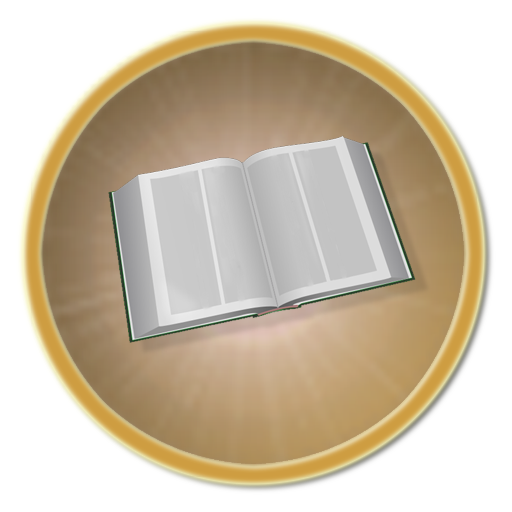JW Language
Spiele auf dem PC mit BlueStacks - der Android-Gaming-Plattform, der über 500 Millionen Spieler vertrauen.
Seite geändert am: 3. Januar 2020
Play JW Language on PC
Language Selection
After installing the app, select your primary language and the language you are learning. Choose from the following languages: Arabic, Bengali, Chinese Cantonese (Traditional), Chinese Mandarin (Simplified), Dutch, English, French, German, Greek, Hindi, Indonesian, Italian, Japanese, Korean, Kurdish Kurmanji, Low German, Malay, Myanmar, Nahuatl (Central), Persian, Polish, Portuguese (Brazil), Romanian, Russian, Somali, Spanish, Swahili, Tagalog, Tamil, Thai, Turkish, Ukrainian, Vietnamese.
HOME
• Receive encouragement to learn new words with featured content and activities
• Access recently viewed categories
PHRASES
• Play phrase audio in any language without downloading (while connected to the Internet)
PICTURES
• Learn useful vocabulary with pictures
• Explore scenes
ACTIVITIES
• Play learning games in any category or collection
• Words that you get wrong are displayed more often
GRAMMAR
• Observe how different words change a sentence to help you understand the grammar and sentence structure of the language you’re learning
• Change words in sentences from singular to plural, future to past tense, and more
NOTES
• Romanization is not available in Grammar at this time
• Grammar audio uses the text-to-speech feature of your device; the languages and audio can be configured in your device settings
• Grammar is available in all languages, except Arabic and Low German
Spiele JW Language auf dem PC. Der Einstieg ist einfach.
-
Lade BlueStacks herunter und installiere es auf deinem PC
-
Schließe die Google-Anmeldung ab, um auf den Play Store zuzugreifen, oder mache es später
-
Suche in der Suchleiste oben rechts nach JW Language
-
Klicke hier, um JW Language aus den Suchergebnissen zu installieren
-
Schließe die Google-Anmeldung ab (wenn du Schritt 2 übersprungen hast), um JW Language zu installieren.
-
Klicke auf dem Startbildschirm auf das JW Language Symbol, um mit dem Spielen zu beginnen