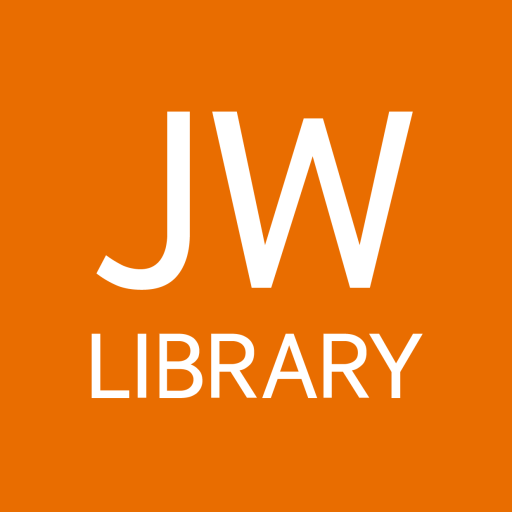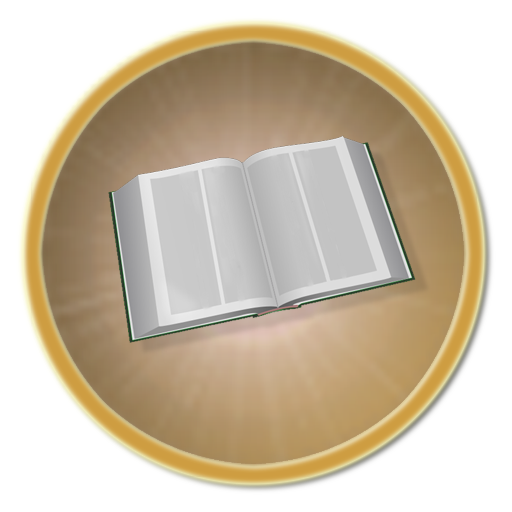JW Language
Gioca su PC con BlueStacks: la piattaforma di gioco Android, considerata affidabile da oltre 500 milioni di giocatori.
Pagina modificata il: 3 gennaio 2020
Play JW Language on PC
Language Selection
After installing the app, select your primary language and the language you are learning. Choose from the following languages: Arabic, Bengali, Chinese Cantonese (Traditional), Chinese Mandarin (Simplified), Dutch, English, French, German, Greek, Hindi, Indonesian, Italian, Japanese, Korean, Kurdish Kurmanji, Low German, Malay, Myanmar, Nahuatl (Central), Persian, Polish, Portuguese (Brazil), Romanian, Russian, Somali, Spanish, Swahili, Tagalog, Tamil, Thai, Turkish, Ukrainian, Vietnamese.
HOME
• Receive encouragement to learn new words with featured content and activities
• Access recently viewed categories
PHRASES
• Play phrase audio in any language without downloading (while connected to the Internet)
PICTURES
• Learn useful vocabulary with pictures
• Explore scenes
ACTIVITIES
• Play learning games in any category or collection
• Words that you get wrong are displayed more often
GRAMMAR
• Observe how different words change a sentence to help you understand the grammar and sentence structure of the language you’re learning
• Change words in sentences from singular to plural, future to past tense, and more
NOTES
• Romanization is not available in Grammar at this time
• Grammar audio uses the text-to-speech feature of your device; the languages and audio can be configured in your device settings
• Grammar is available in all languages, except Arabic and Low German
Gioca JW Language su PC. È facile iniziare.
-
Scarica e installa BlueStacks sul tuo PC
-
Completa l'accesso a Google per accedere al Play Store o eseguilo in un secondo momento
-
Cerca JW Language nella barra di ricerca nell'angolo in alto a destra
-
Fai clic per installare JW Language dai risultati della ricerca
-
Completa l'accesso a Google (se hai saltato il passaggio 2) per installare JW Language
-
Fai clic sull'icona JW Language nella schermata principale per iniziare a giocare